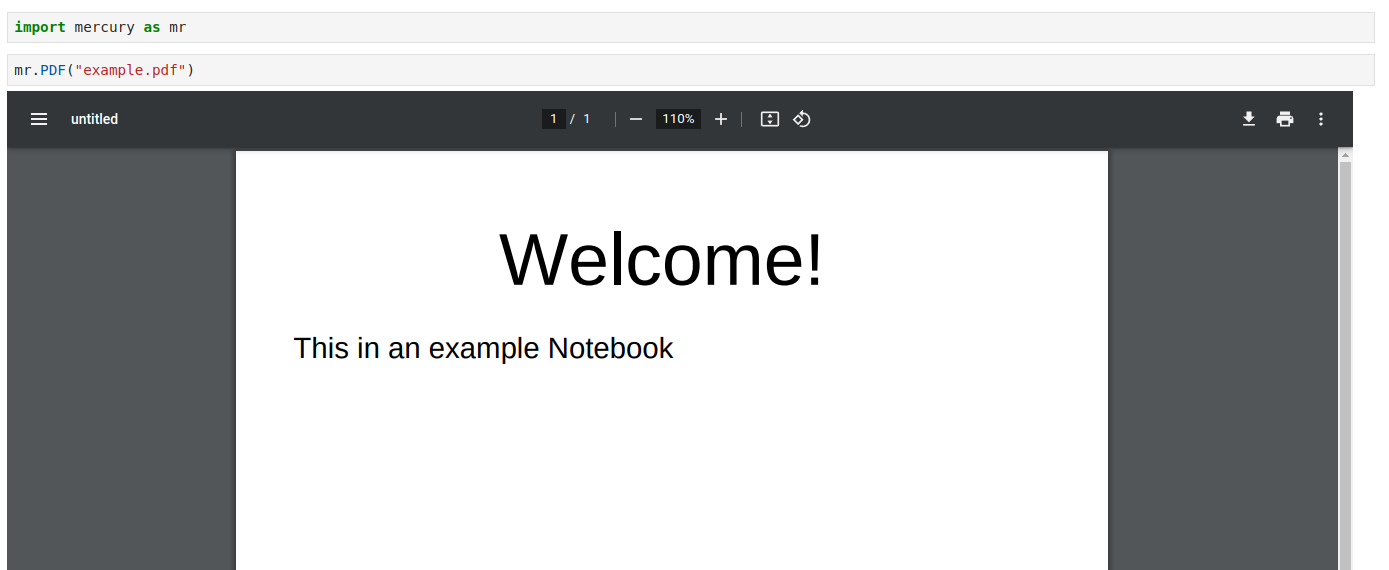You can add and display PDF in your notebook using PDF (Mercury Widget).
Example code:
import mercury as mrmr.PDF(file_path="example.pdf", width="100%", height=800)Code explanation:
First step is importing Mercury package. Then choose PDF which you want to display and create code using PDF widget.
Parameters
file_path(string) is name of PDF which you want to display. It's important to have the PDF and the notebook in the same directory.width(value) sets width of PDF. You don't have to type it every time, default value is 100%.height(value) sets height of PDF. This parameter is also unnecessary, default value is 800.
Example