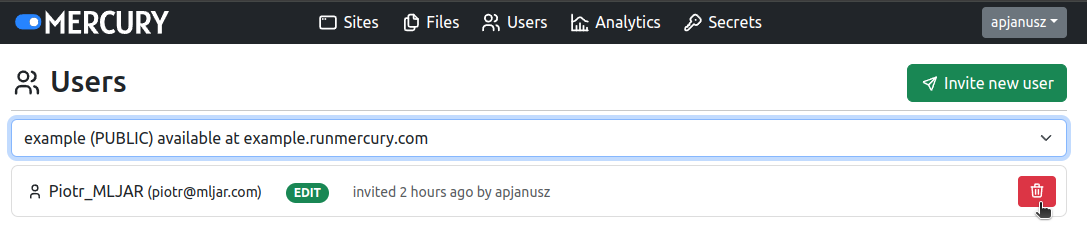Users Management
View access
If your site has public status, all of users has access to view it. The situation is different when site has private status, then you have to add specific user and give him VIEW permission.
Edit access
Independently from your site status, nobody has access to edit it until you give them permission.
Give permissions
After you invite users to your site, they got an email with invitation. If they don't have account on Mercury Cloud, they can sign up and then they got access which you gave them.
Sign in Mercury Cloud
Sign in: Mercury Cloud (opens in a new tab)
Open Users panel
You can do it by clicking Users in navbar:
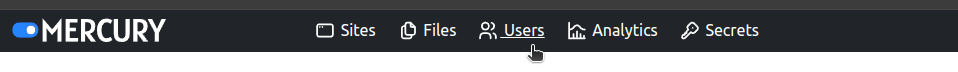
Choose site
Choose site where you want to give permissions.
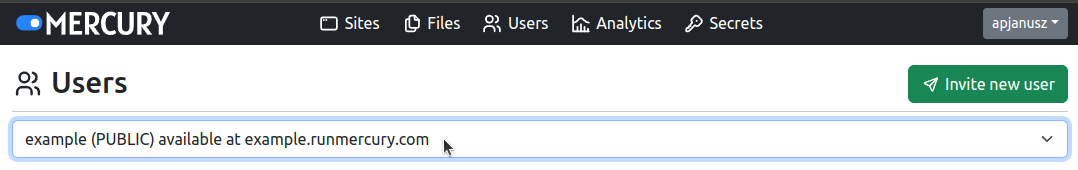
Invite users
Open invitation panel
You can do it by clicking Invite new user button:
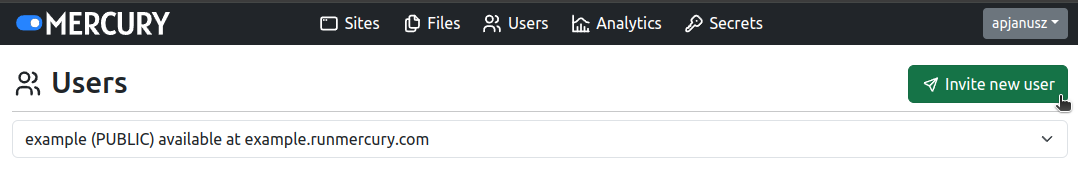
Enter email and choose permission
Enter user email and choose which right you want to give him.
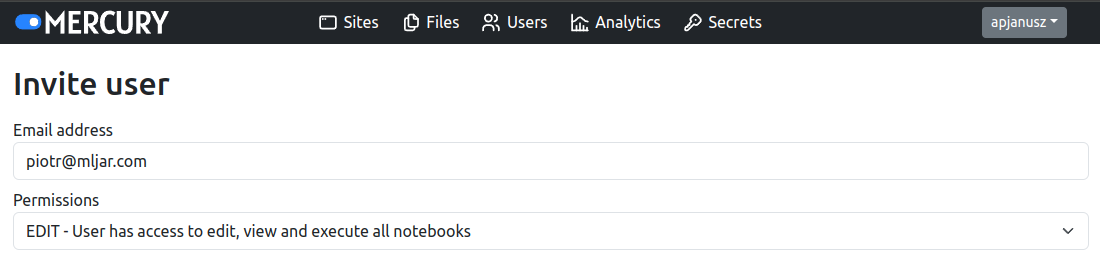
Confirmation
After you did everything you have to confirm it. Do it by clicking OK button:
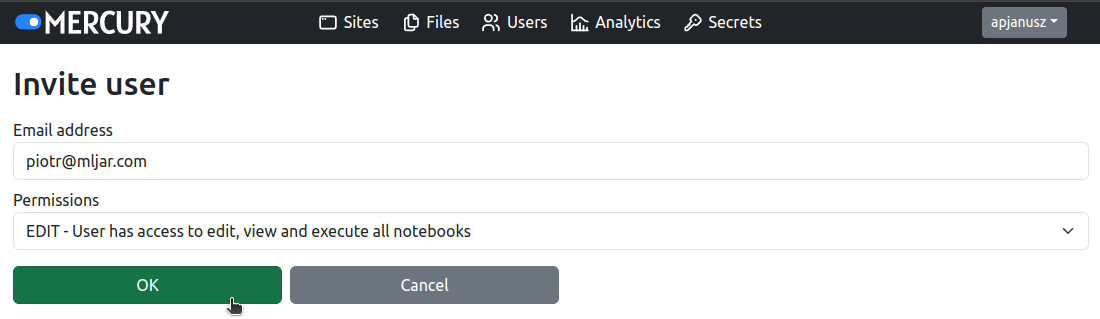
Users Managing view
In Users panel you will see the list with users whom you give any permissions.
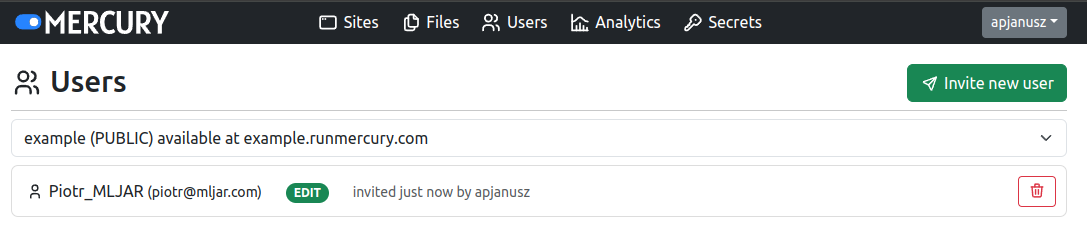
Remove permissions
You can remove any permission you gave earlier. Just click the trash icon: