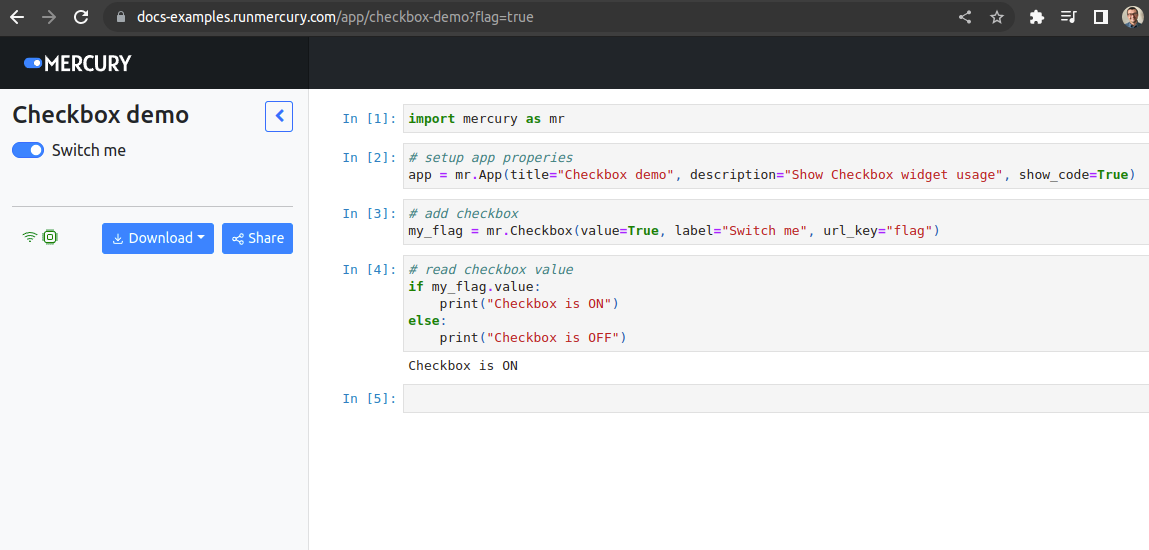Checkbox
The Checkbox class adds button in the Mercury sidebar.
import mercury as mr
# add checkbox
my_flag = mr.Checkbox(value=True, label="Switch me")
# read checkbox value
if my_flag.value:
print("Checkbox is ON")
else:
print("Checkbox is OFF")Parameters
- value (boolean) - the value of the checkbox, default is set to
True. - label (string) - label of the checkbox.
- url_key (string) - set this value if you would like to set
Checkboxvalue with URL paramters. - disabled (boolean) - disable widget in the sidebar, default is set to
False. - hidden (boolean) - hide widget in the sidebar, default is set to
False.
Share widget value in URL
Let's create the Checkbox widget with url_key="flag":
import mercury as mr
# add checkbox
my_flag = mr.Checkbox(value=True, label="Switch me", url_key="flag")
# read checkbox value
if my_flag.value:
print("Checkbox is ON")
else:
print("Checkbox is OFF")You can share the widgets values with other users. Please click the Share button in the sidebar bottom. It will open a dialog with URL.
The URL will look like:
https://your-server-address.com/app/notebook-name?flag=truePlease note that ?flag=true is added at the end of URL address.
Example App
Below is a screenshot with example app. Example app is available at docs.runmercury.com/app/checkbox (opens in a new tab).