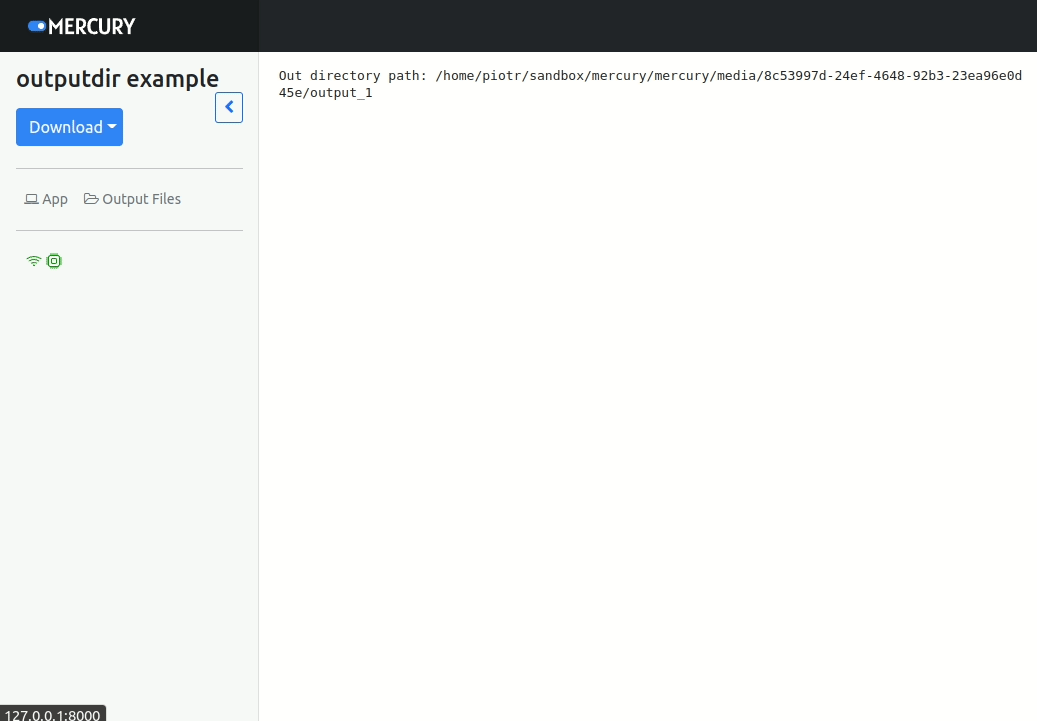Output files
You can make files created in the notebook available for download with OutputDir.
All files saved in this directory will be available for download.
There will be App and Output Files buttons in the sidebar to switch between App and files views. Please check the animation below.
App and Output Files buttons will appear in the sidebar only if you use the OutputDir class in your notebook.
Example code
import os
import mercury as mr
my_folder = mr.OutputDir()
# you can print the directory path
# it will be current directory when running in the Jupyter Notebook
# it will be some temporary directory path when running in Mercury
print(f"Output directory path: {my_folder.path}")
# save example text file in OutputDir
first_file_name = os.path.join(my_folder.path, "example-file.txt")
with open(first_file_name, "w") as fout:
fout.write("Hello there!")
# save one more text file in OutputDir
second_file_name = os.path.join(my_folder.path, "one-more-file.txt")
with open(second_file_name, "w") as fout:
fout.write("Saving files in OutputDir")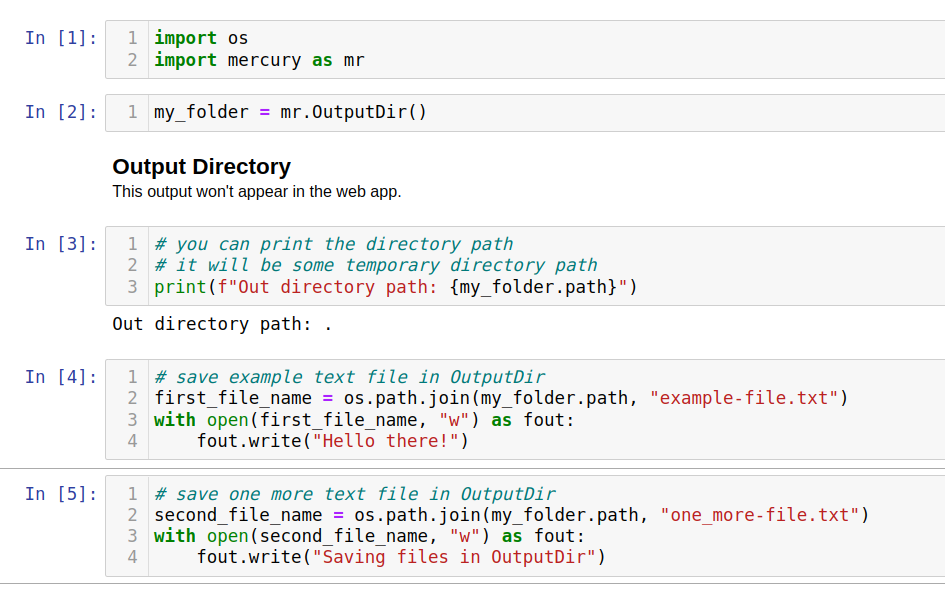
App demo