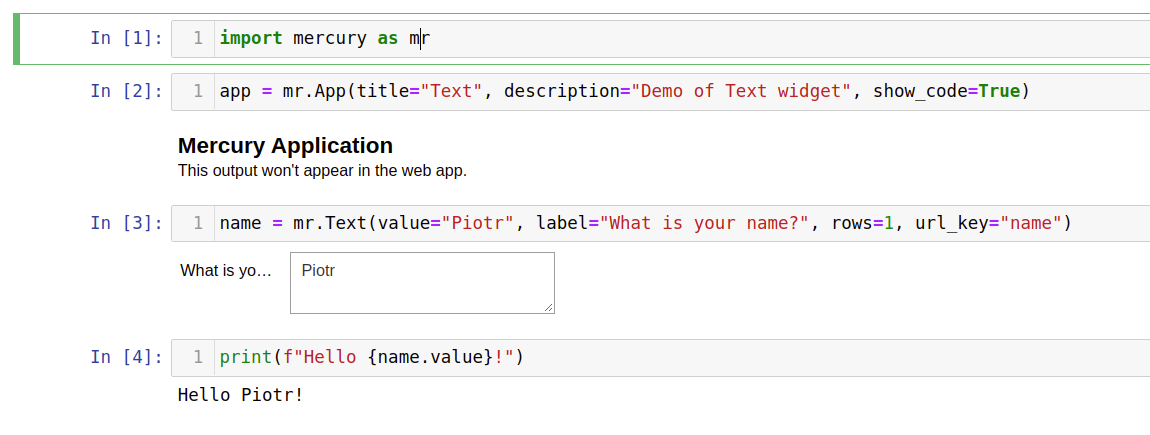Text
Adds a text widget. It can be a text field (rows=1) or text area (rows>1).
import mercury as mr
# add text widget
name = mr.Text(value="Piotr", label="What is your name?", rows=1)# use widget value in the code
print(f"Hello {name.value}!")Running example with Mercury:
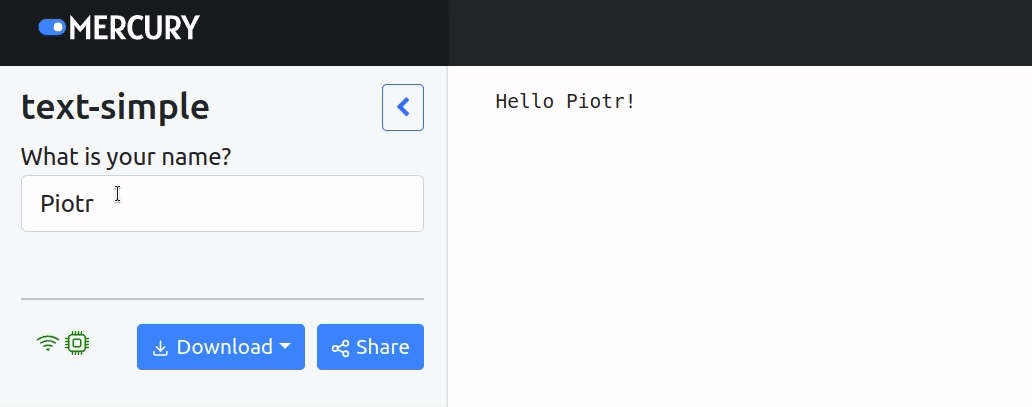
Parameters
- value (string)- the initial value of the text widget.
- label (string)- the label that will appear near the text widget.
- rows (integer)- number of rows in the text widget. Default is set to
1. - url_key (string) - set this value if you would like to set
Textvalue with URL paramters. - disabled (boolean) - disable widget in the sidebar, default is set to
False. - hidden (boolean) - hide widget in the sidebar, default is set to
False. - sanitize (boolean) - if set to
Truewidget value is sanitized and characters like quotes and parentheses are removed, default is set toTrue.
Share widget value in URL
Let's create the Text widget with url_key="name":
import mercury as mr# init app settings
# set show_code=True
app = mr.App(title="Text", description="Demo of Text widget", show_code=True)# add widget
name = mr.Text(value="Piotr", label="What is your name?", rows=1, url_key="name")# access widget value in the code
print(f"Hello {name.value}!")You can share the widgets values with other users. Please click the Share button in the sidebar bottom.
It will open a dialog with URL.
The URL will look like:
https://your-server-address.com/app/notebook-name?name=PiotrPlease note that ?name=Piotr is added at the end of URL address.
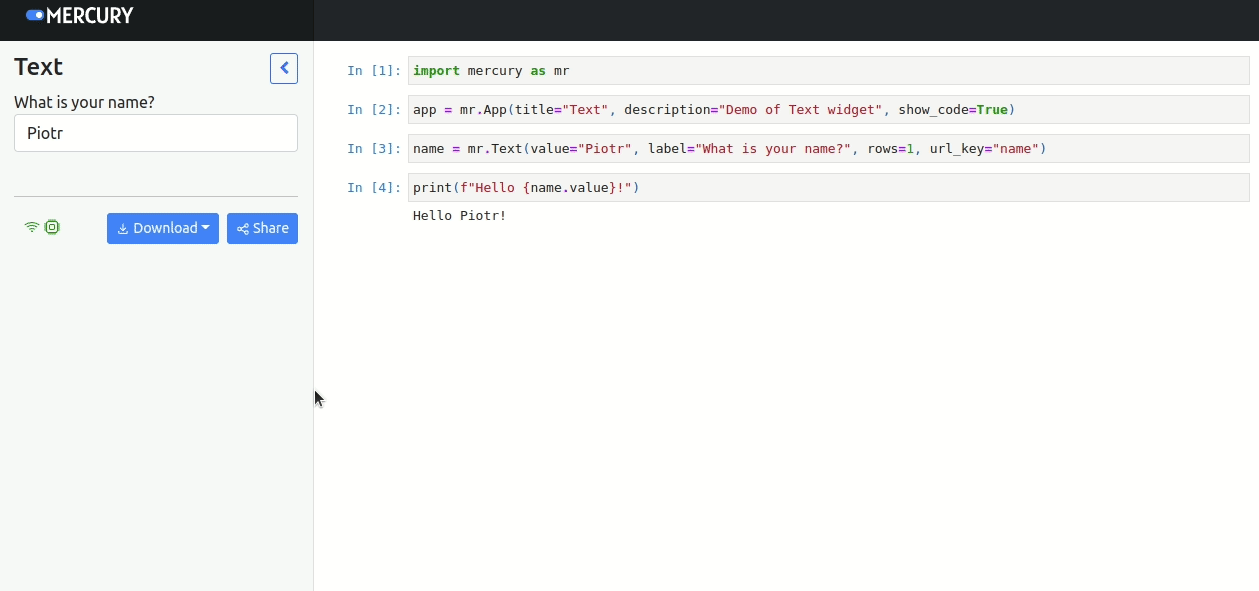
Example App
Below is a screenshot with an example app. It is available at docs.runmercury.com/app/text (opens in a new tab).
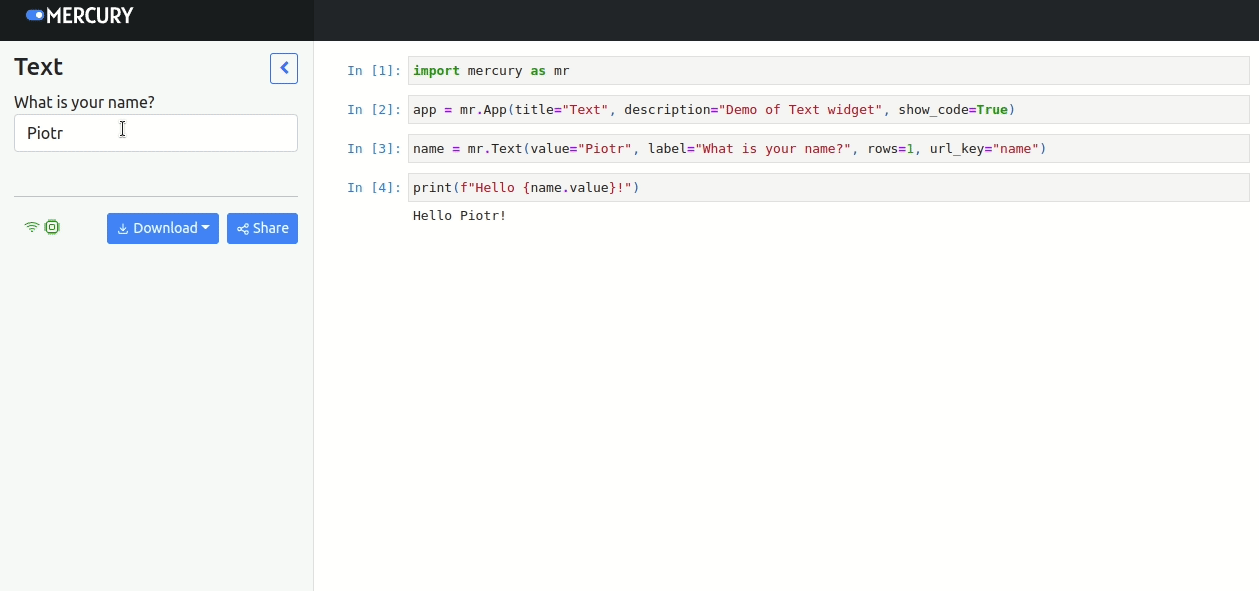
Notebook's code: