Execute notebook with REST API
Each notebook available in the Mercury can be executed with REST API. You can pass parameters to notebook when executing it with REST API. Notebook can return JSON as response for REST API request. Mercury is using long polling mechanism for executing notebooks. It means that user submits the request to compute notebook, as the response she gets the task_id. Then, user checks computing status of the notebook by sending task_id. After notebook successful computation, the APIResponse is included in the response.
Example notebook
Let's use example notebook to show step by step how to use notebooks with REST API. It is simple notebook that has Text input and returns APIResponse. The notebook constructs greetings string based on provided name.
# import mercury package
import mercury as mr# create App object, we set title and description, they will be used in OpenAPI schema
app = mr.App(title="Greetings notebook", description="Returns greetings for provided name")# we add inpute widget, please set url_key
name = mr.Text(label="What is your name?", value="Piotr", url_key="name")# do some python processing :)
msg = f"Hello {name.value}, how are you?"# return response from notebook
response = mr.APIResponse({"msg": msg})This is view of notebook in Jupyter Notebook:
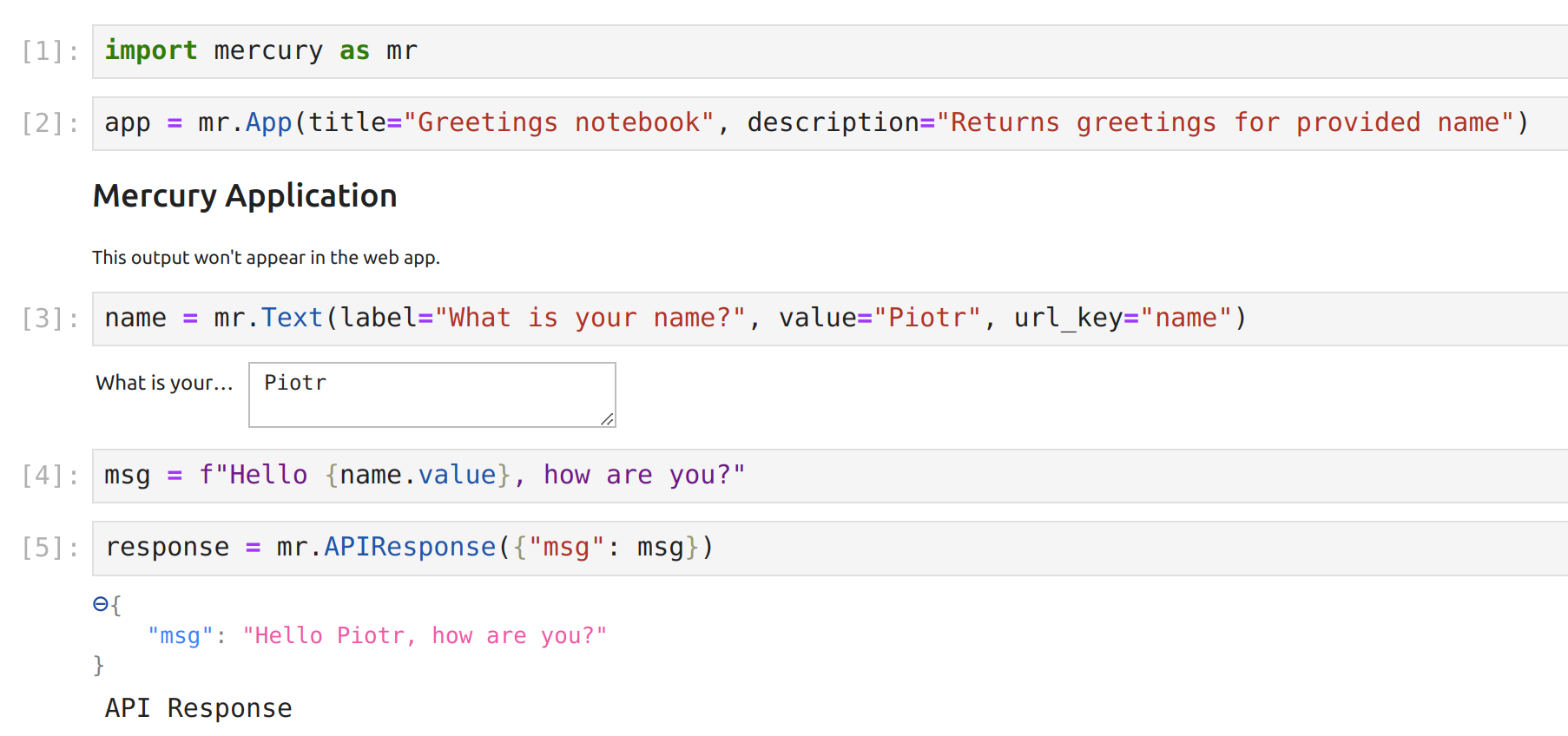
Please remember to set url_key for widget, if you would like to use it as input parameter in REST API request.
We can serve this notebook as web application with Mercury, start a server by running command:
mercury run Here is an application view:
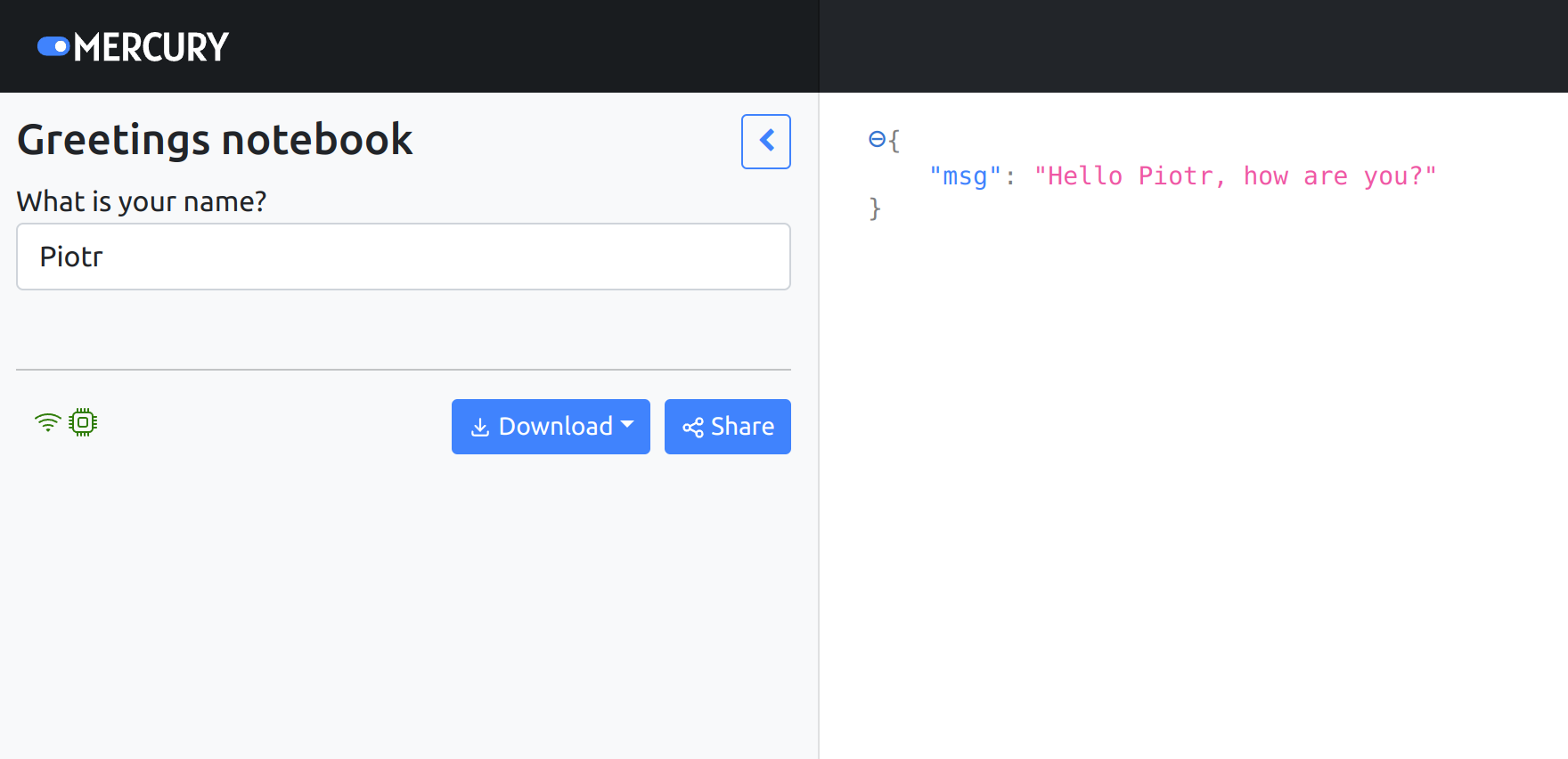
Execute notebook
Notebook can be executed with REST API. Please open the following address:
<server-address>/api/v1/1/run/<notebook-name>In our case, it will be:
http://127.0.0.1:8000/api/v1/1/run/greetingsPlease provide input in Content window. In our case, I will send name parameter:
{"name": "Aleksandra"}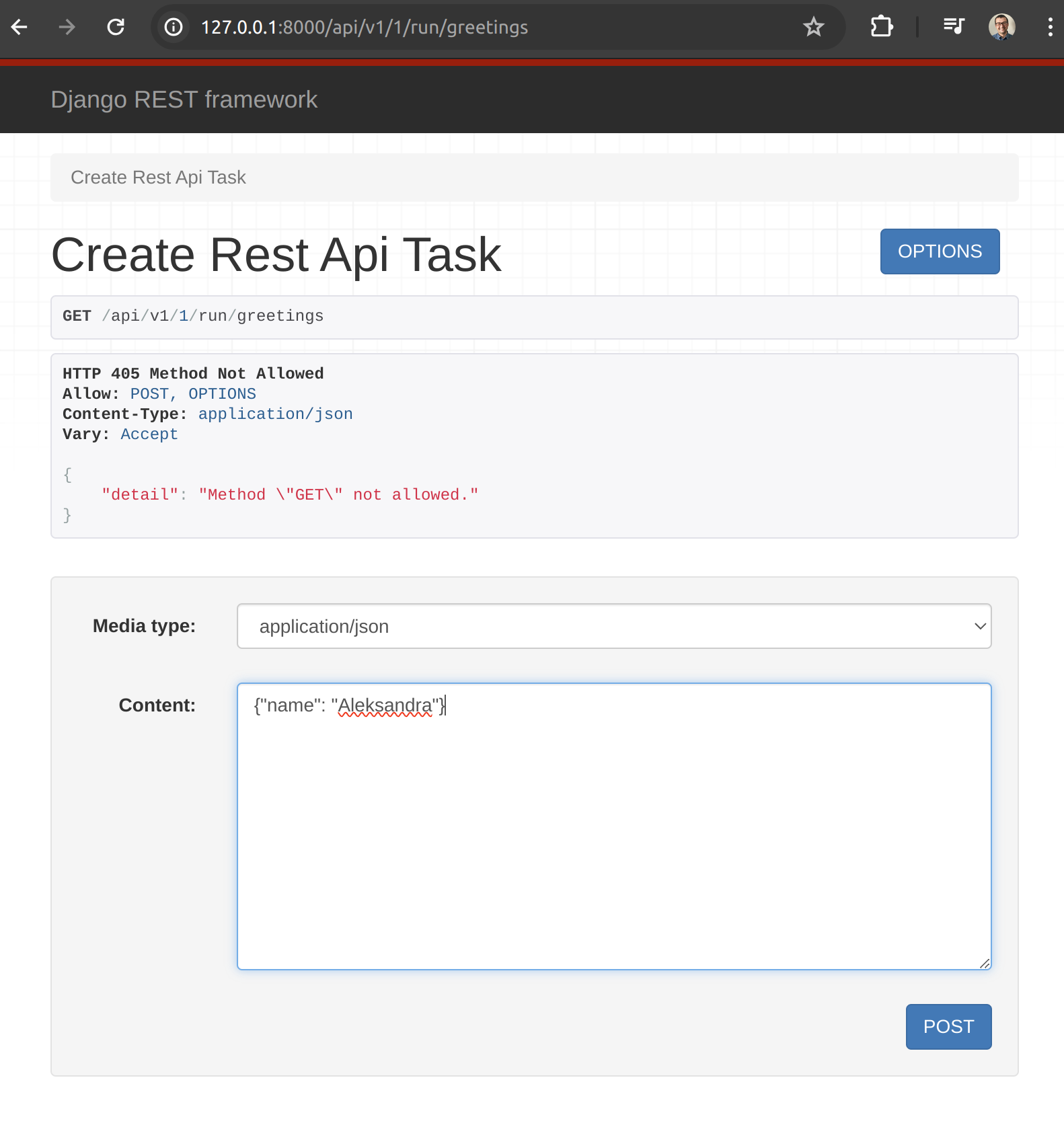
We should get the task_id in the response:
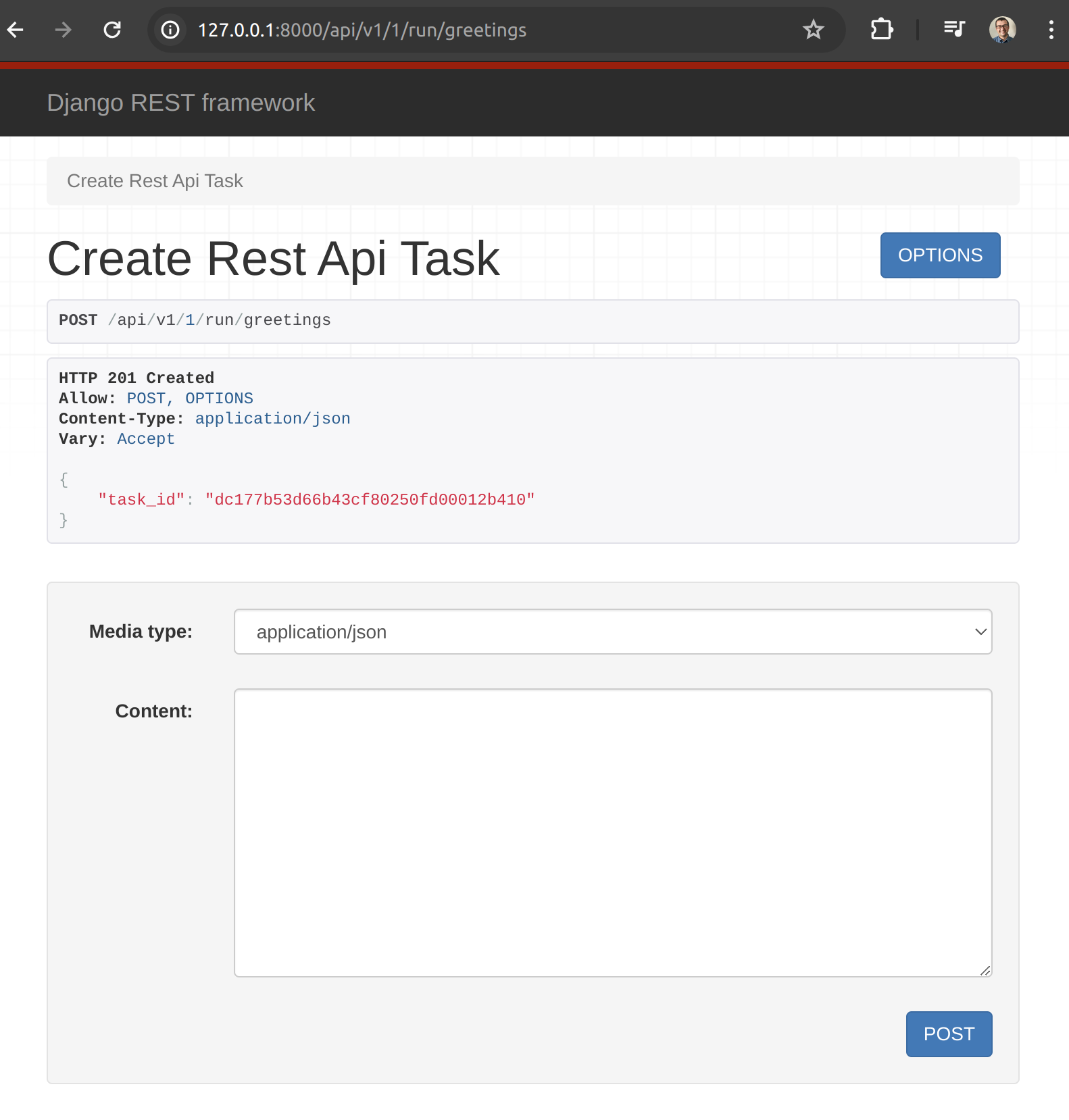
We will use this task_id to query the result. The address will be:
<server-address>/api/v1/get/<task-id>In our case, it will be:
http://127.0.0.1:8000/api/v1/get/dc177b53d66b43cf80250fd00012b410It the request is processed, we got the response:
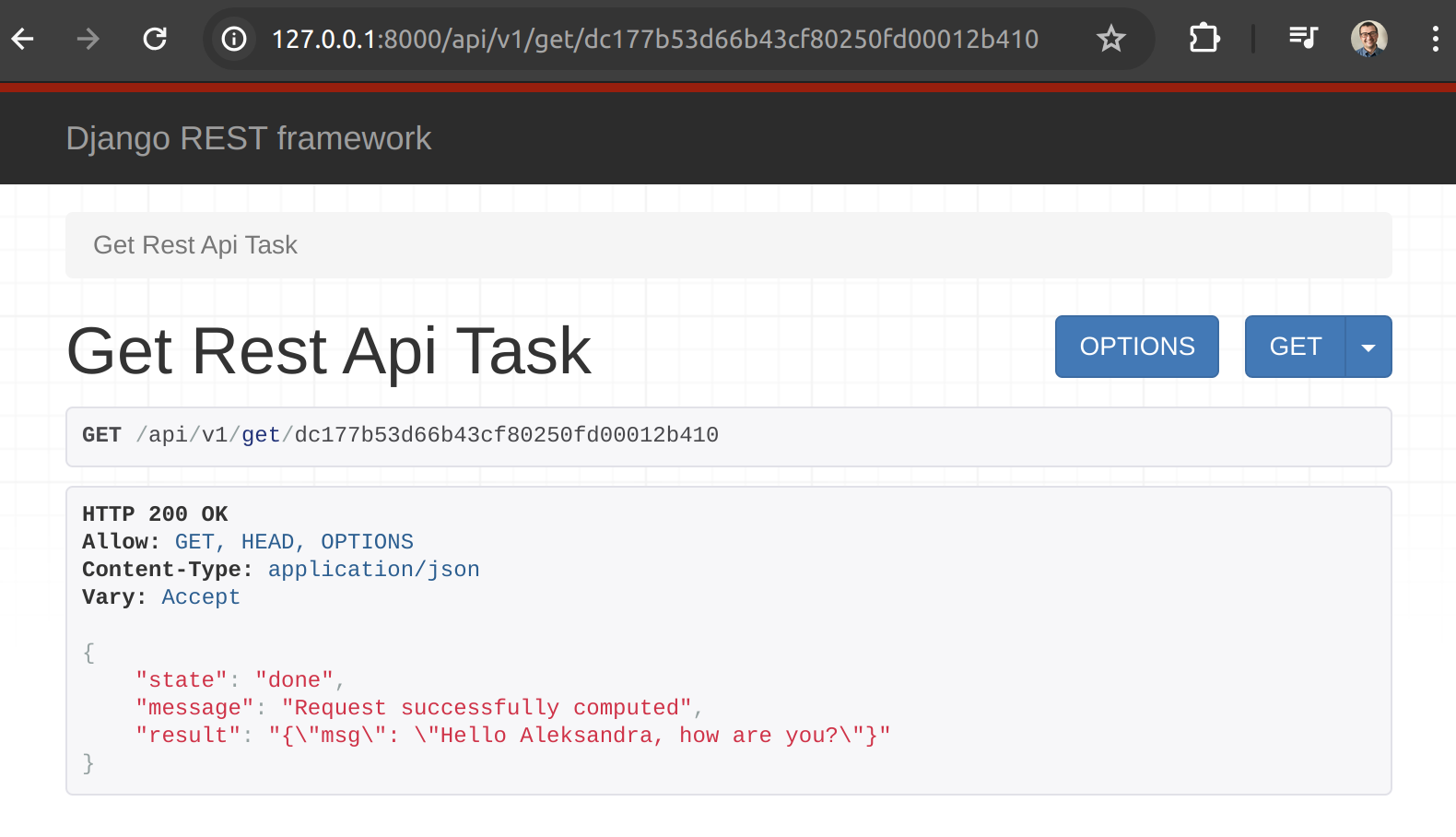
In case, that request is still processed, we will get HTTP 202 in the response.
OpenAPI schema for notebooks
The OpenAPI schema for each Mercury site is available in the footer. Please open it to check available endpoints. Each notebook is a separate endpoint.
The schema is automatically generated for each site.
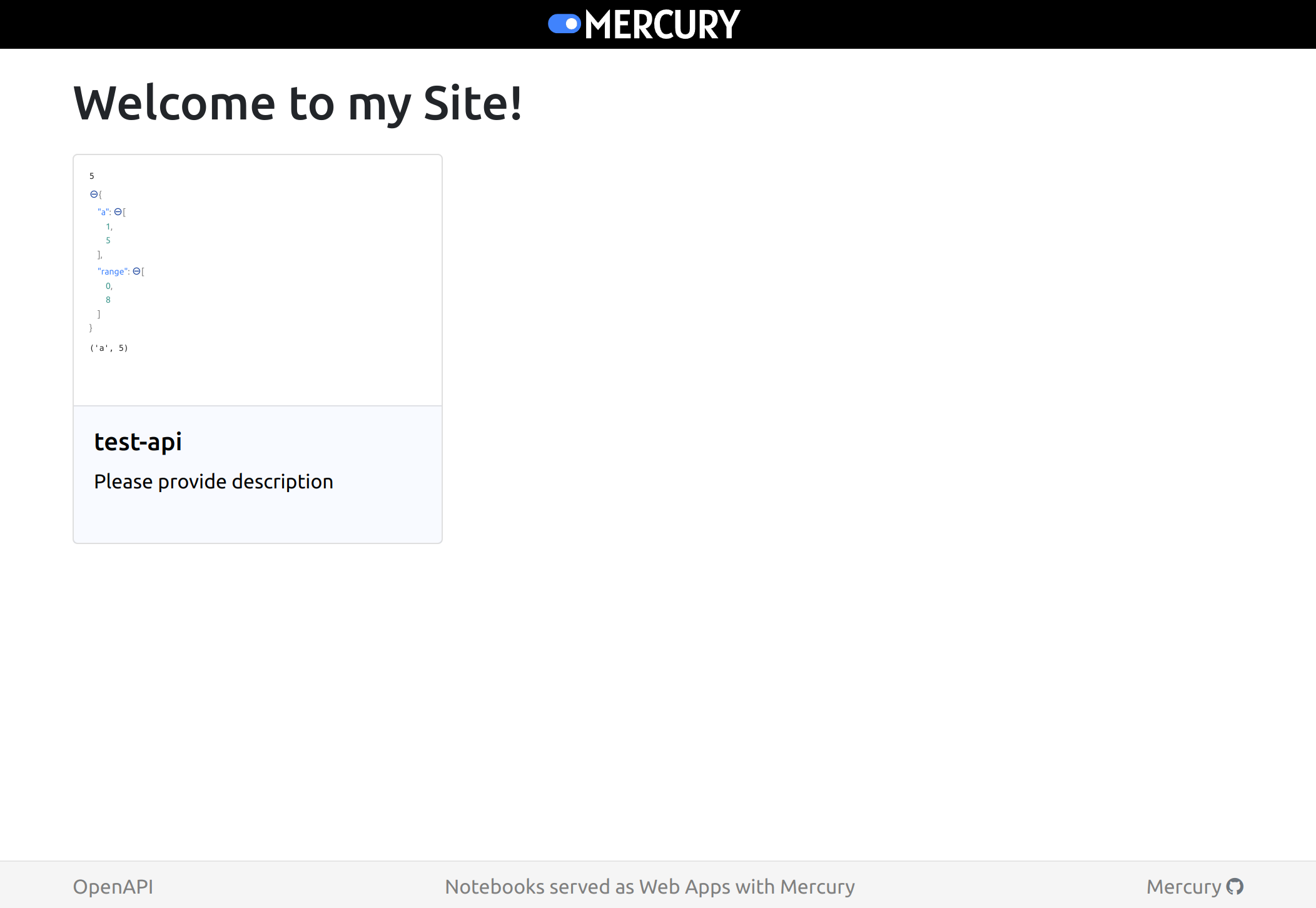
The OpenAPI for our example notebook:
{
"openapi":"3.0",
"info":{
"description":"Execute Python notebook and get JSON response",
"title":"Mercury OpenAPI",
"version":"1.0.0"
},
"servers":[
{
"url":"http://127.0.0.1:8000"
}
],
"paths":{
"/api/v1/1/run/greetings":{
"post":{
"operationId":"Execute notebook greetings",
"description":"Returns greetings for provided name",
"parameters":[
{
"name":"name",
"in":"body",
"description":"What is your name?",
"required":false,
"schema":{
"type":"string"
}
}
],
"responses":{
"201":{
"description":"Request accepted for preprocessing, please check the processing state of the request using task_id",
"content":{
"application/json":{
"schema":{
"type":"object",
"properties":{
"task_id":{
"type":"string"
}
}
}
}
}
}
}
}
},
"/api/v1/get/{task_id}":{
"get":{
"operationId":"Get state and result of processed request",
"description":"Use this endpoint to check if request processing state and result",
"parameters":[
{
"name":"task_id",
"in":"path",
"description":"task_id of your request",
"required":true,
"schema":{
"type":"string"
}
}
],
"responses":{
"200":{
"description":"Request processing completed successfully",
"content":{
"application/json":{
"schema":{
"type":"object",
"properties":{
"state":{
"type":"string"
},
"message":{
"type":"string"
},
"result":{
"type":"string"
}
}
}
}
}
},
"202":{
"description":"Request is still processing, please retry in 3 seconds",
"content":{
"application/json":{
"schema":{
"type":"object",
"properties":{
"state":{
"type":"string"
},
"message":{
"type":"string"
}
}
}
}
}
}
}
}
}
}
}