Share Mercury local server with ngrok
You can use ngrok (opens in a new tab) to share web application. The ngrok allows you to expose local server over the Internet. You need to setup ngrok account and install ngrok agent on your machine.
Mercury Server with ngrok
- Start Mercury Server in the directory with notebooks that you would like to share
mercury runThe Mercury is running local server at 127.0.0.1:8000. You can set custom IP or port during the start, for example:
mercury run 127.0.0.1:8001- Start ngrok agent with the same port number as used by Mercury Server.
ngrok http 8000- The ngrok agent will display message about fowarding. Please click in the
Forwardinglink.
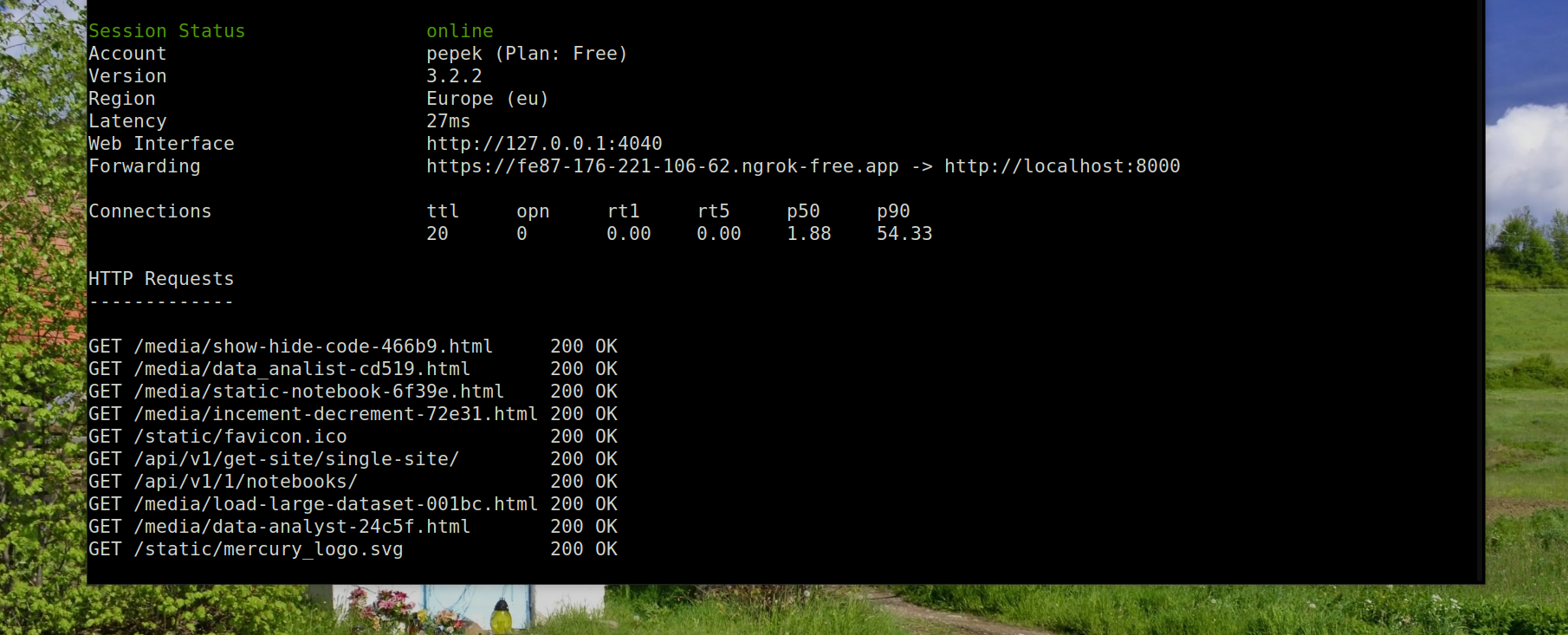
- You can share the
Forwardinglink with others. Please be aware that the link is working as long as:
- agent is working,
- and your local server is running. If you shout down your computer, the link will not work.
If you are looking for more persistent way of deployment, please check Mercury Cloud (opens in a new tab).