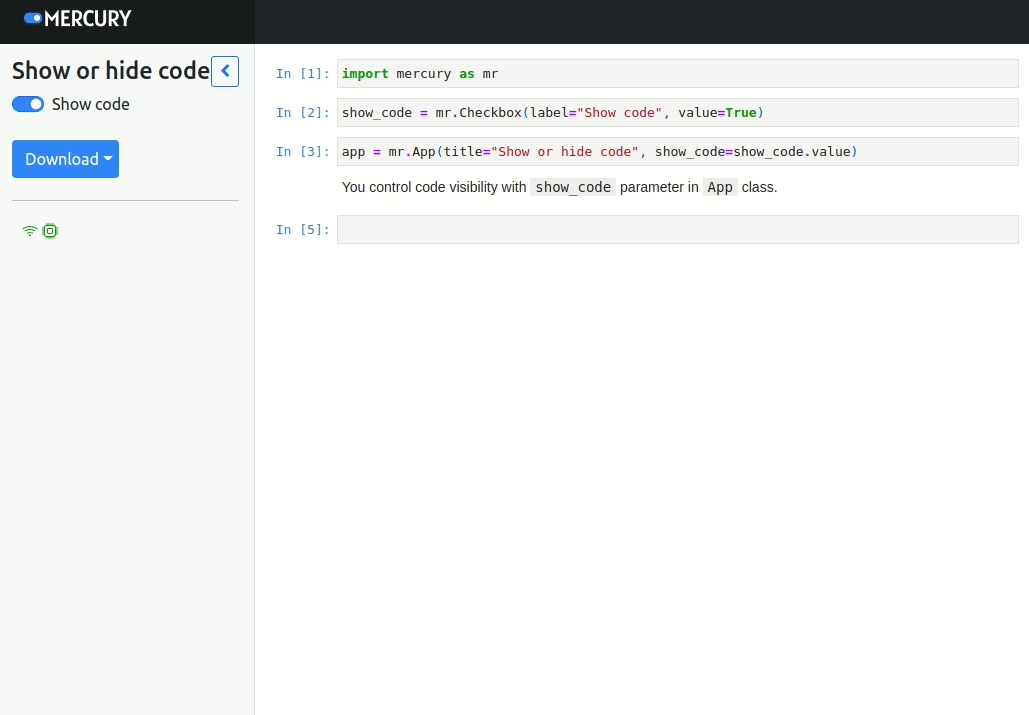Show or hide code in notebook
You can control if you want to show or hide the code. By default code is hidden.
Please use App object to show or hide your code. An example code that dsiplays notebook's code in the Mercury App is presented below:
# import mercury package
import mercury as mr
# set application properites with App object
app = mr.App(show_code = True)App with show or hide code switch
You can write application with show/hide Checkbox to control code visibility in the App.
Example code
import mercury as mr
# checkbox to control code visibility
show_code = mr.Checkbox(label="Show code", value=True)
# App object to set `show_code` attribute
app = mr.App(title="Show or hide code", show_code=show_code.value)App demo