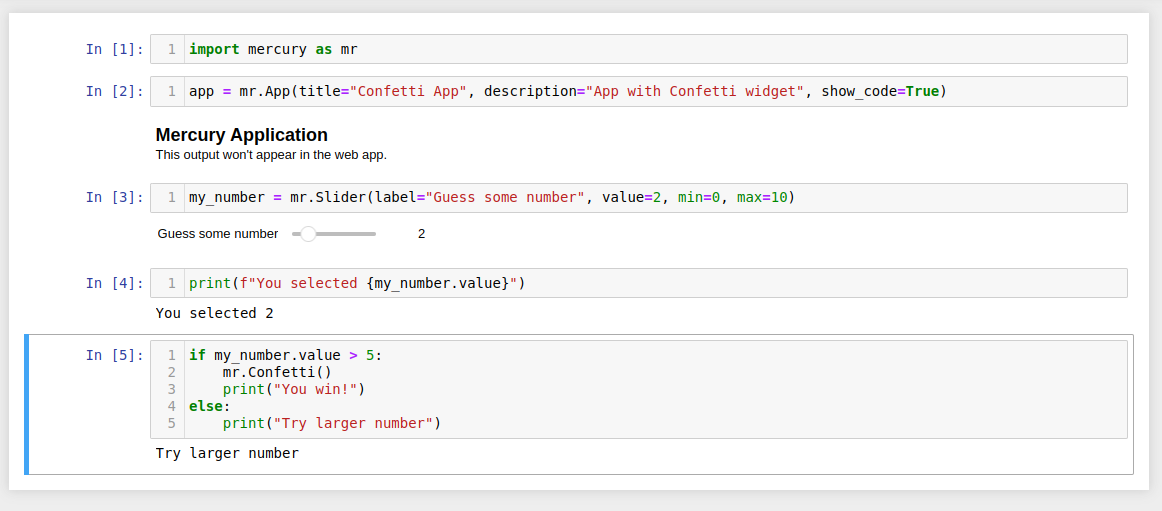Confetti
Display confetti animation in your notebook.
import mercury as mr# display confetti
mr.Confetti()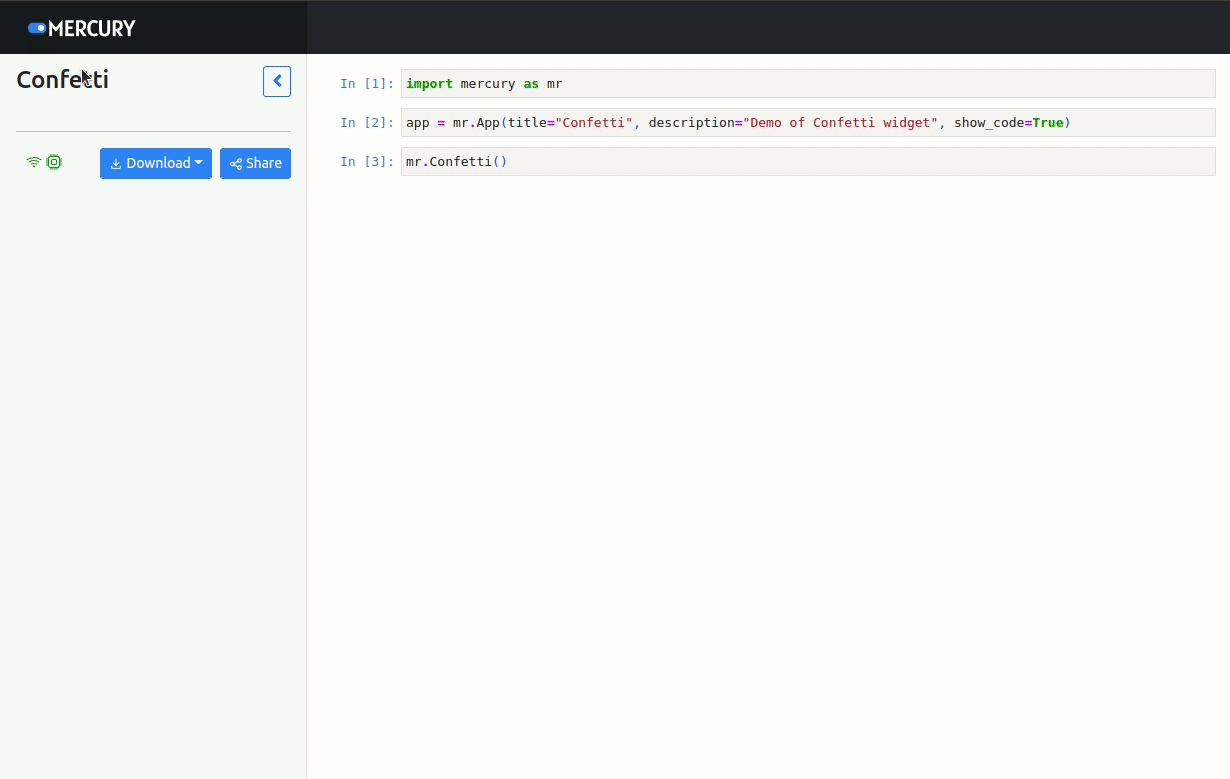
Example app
Example app that ask user to guess some number. If
import mercury as mrapp = mr.App(title="Confetti App", description="App with Confetti widget", show_code=True)my_number = mr.Slider(label="Guess some number", value=2, min=0, max=10)print(f"You selected {my_number.value}")if my_number.value > 5:
mr.Confetti()
print("You win!")
else:
print("Try larger number")You can access application on Mercury Cloud at address docs.runmercury.com/app/confetti (opens in a new tab).
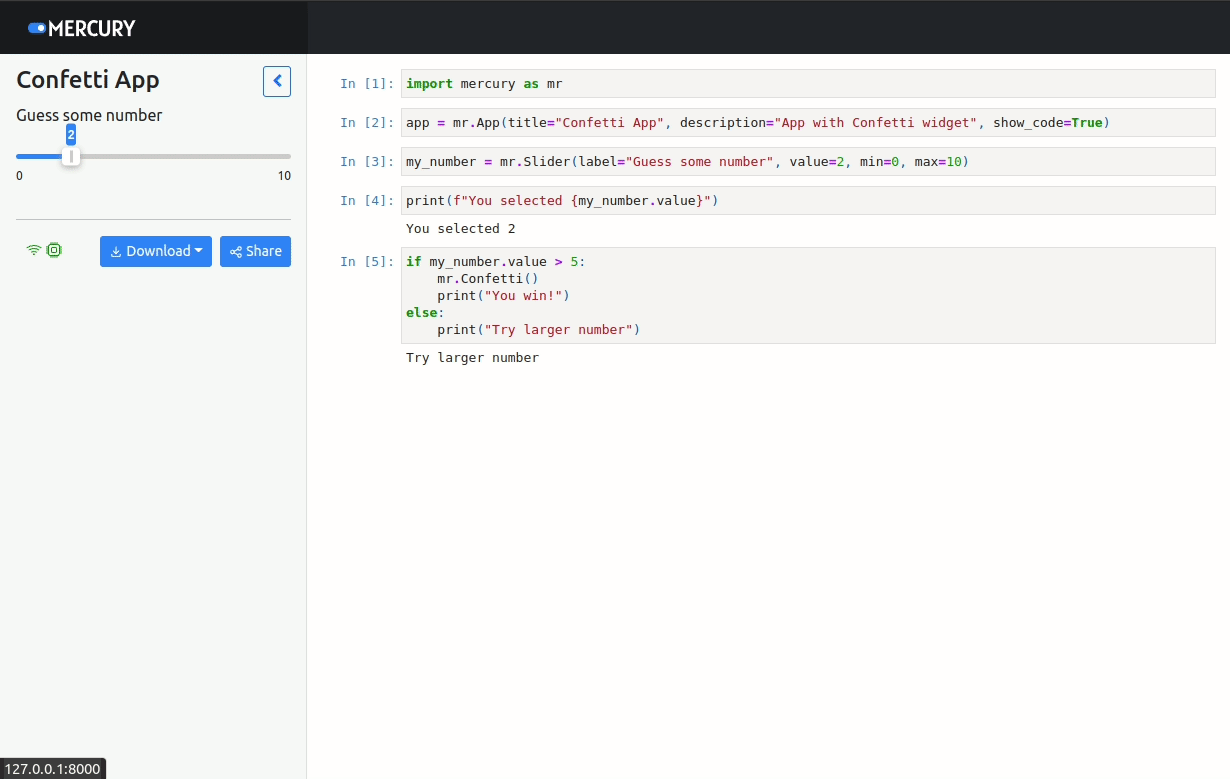
The notebook's code: