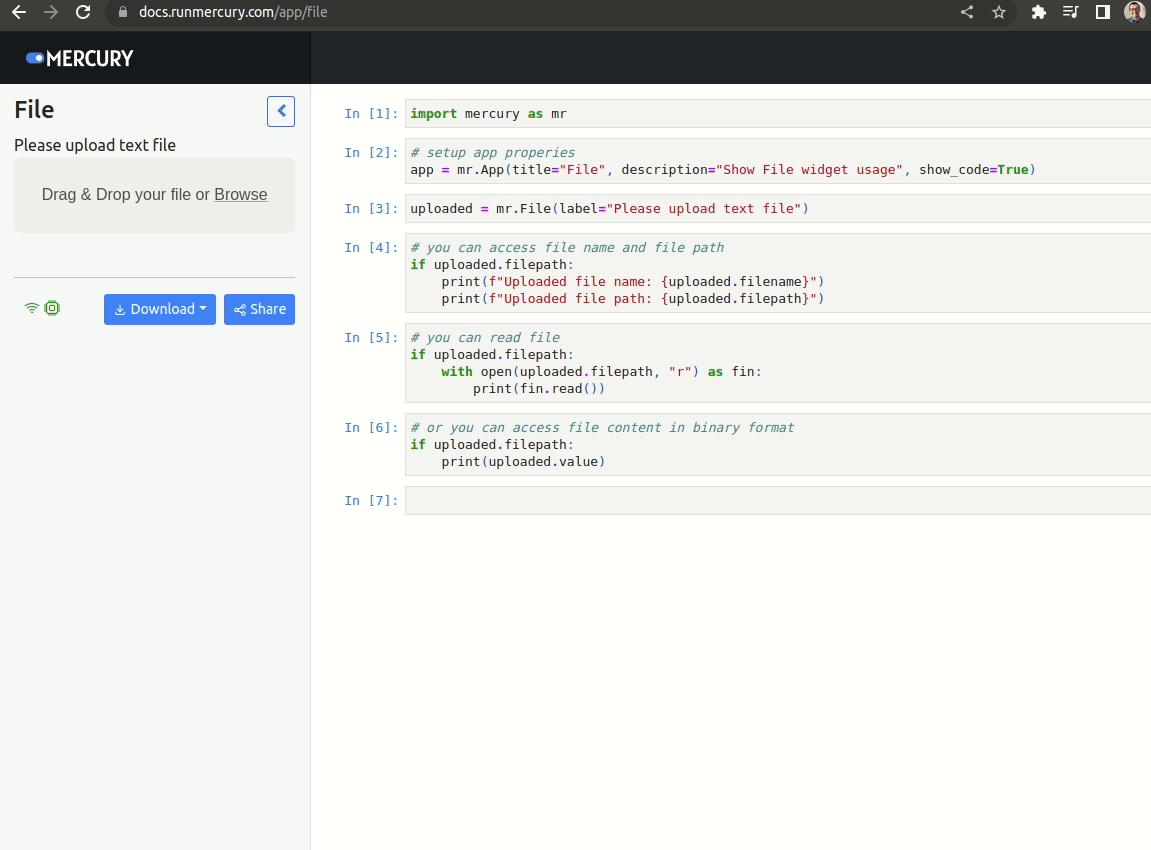File
The File class allows to upload and read files in the notebook.
Files can be accessed as binary objects or by reading them from file path (they are temporary stored for reading).
import mercury as mr
# add file upload widget
my_file = mr.File(label="File upload", max_file_size="100MB")
# get file path in the code and read its content
print(f"Let's read content of {my_file.filepath}")
with open(my_file.filepath, "r") as fin:
print(fin.read())
# get file name
print(f"Thanks for uploading {my_file.filename}")
# get file content in binary format
binary_content = my_file.valueParameters
- label (string) - label of the file upload widget.
- max_file_size (string) - the maximum size of allowed file upload, default is set to "100MB".
- disabled (boolean) - disable widget in the sidebar, default is set to
False. - hidden (boolean) - hide widget in the sidebar, default is set to
False.
Example App
Below is a screenshot with example app. Example app is available at docs.runmercury.com/app/file (opens in a new tab).