Display JSON with collapsible viewer in Jupyter Notebook
Let's use JSON to display JSON data in collapsible viewer in Jupyter Notebook and in Mercury App.
Required packages
You will need to install mercury package to run this example.
Notebook
Let's import required packages:
import mercury as mrPlease set App properties:
title- will be used in the sidebar,static_notebook- will serve notebook as static website.
app = mr.App(title="Display notebook", static_notebook=True)Create example dict with data:
data = {
"firstKey": ["a", "b", "c"],
"secondKey": [1, 2, 3, 4],
"thirdKey": "Hello World!"
}Display JSON data:
mr.JSON(data)The screenshot with code in the Jupyter Notebook:
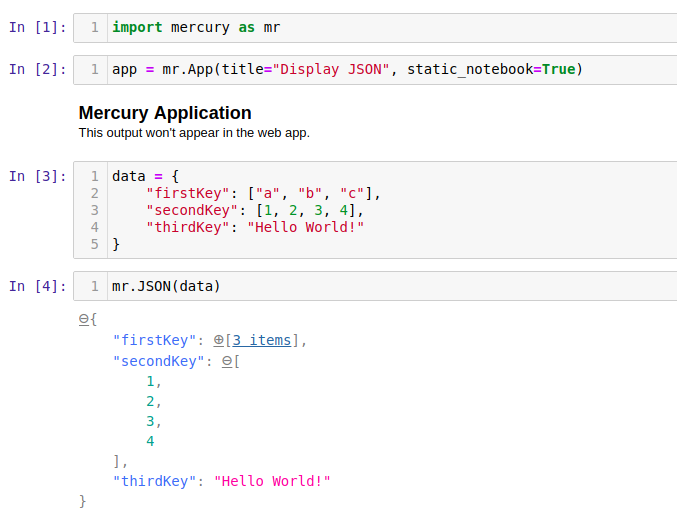
You can control at what initial level show your JSON data by setting level argument:
# show data at second level
mr.JSON(data, level=2)Please remember, that widget update doesn't trigger automatic cell re-execution during notebook development in Jupyter Notebook.
Cells are automatically re-executed in Mercury.
Mercury App
Please start Mercury in the same directory as notebook:
mercury run The Mercury Site is available at http://127.0.0.1:8000.
Please open notebook with JSON viewer, you can interact with displayed data by clicking + and - buttons:
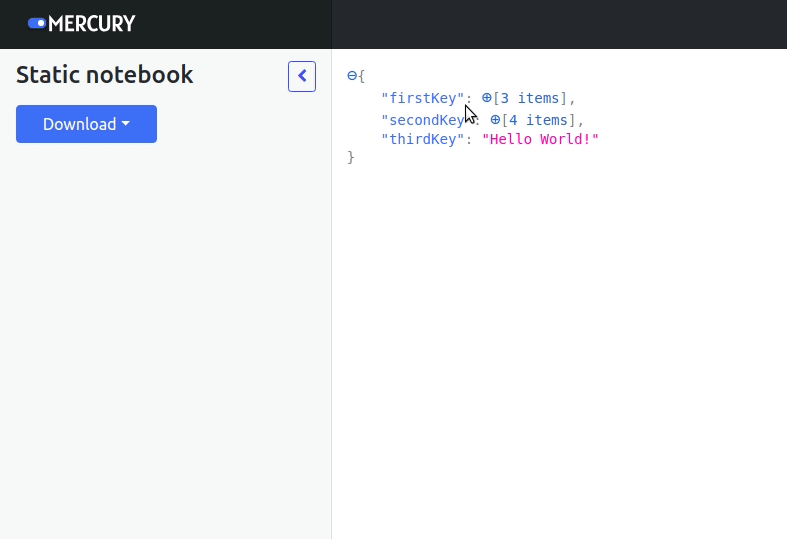
The notebook code is available in mercury-examples (opens in a new tab) GitHub repository.