Load large dataset in Jupyter Notebook and Mercury
We will load (quite) large dataset in this example. The data loading is done before adding Mercury Widgets. Thanks to this it will be executed only once. This greatly speedup the cells re-execution after widget update.
Required packages
You will need pandas and mercury packages to run this example.
Notebook
In the first cell, please import required packages:
import pandas as pd
import mercury as mrLoad dataset from remote resource, such loading might take a while:
df = pd.read_csv("https://raw.githubusercontent.com/pplonski/datasets-for-start/master/adult/data.csv")Let's add a Slider widget to control number of displayed samples:
samples = mr.Slider(value=10, label="Samples", min=1, max=20)Display samples:
df.head(samples.value)The screenshot of the notebook's code in the Jupyter Notebook:
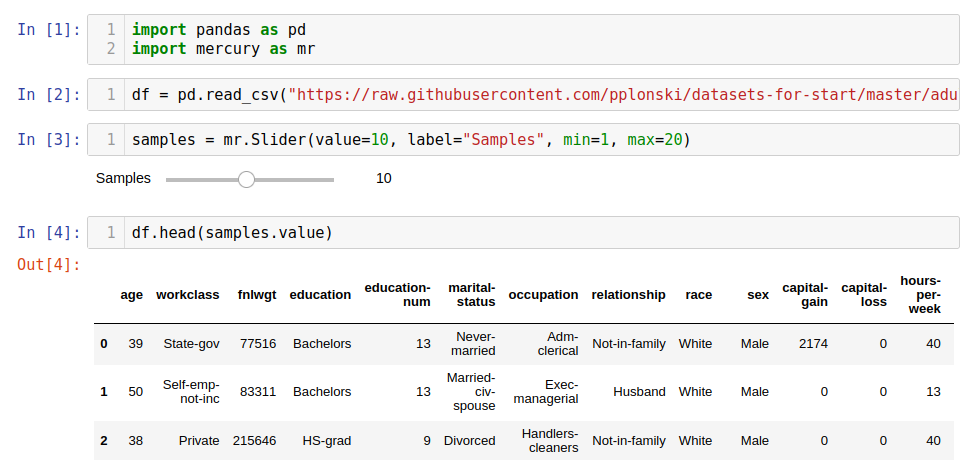
Mercury App
Please start Mercury in the same directory as notebook:
mercury runYou will see the app running at http://127.0.0.1:8000. Below is an animation with Mercury App.
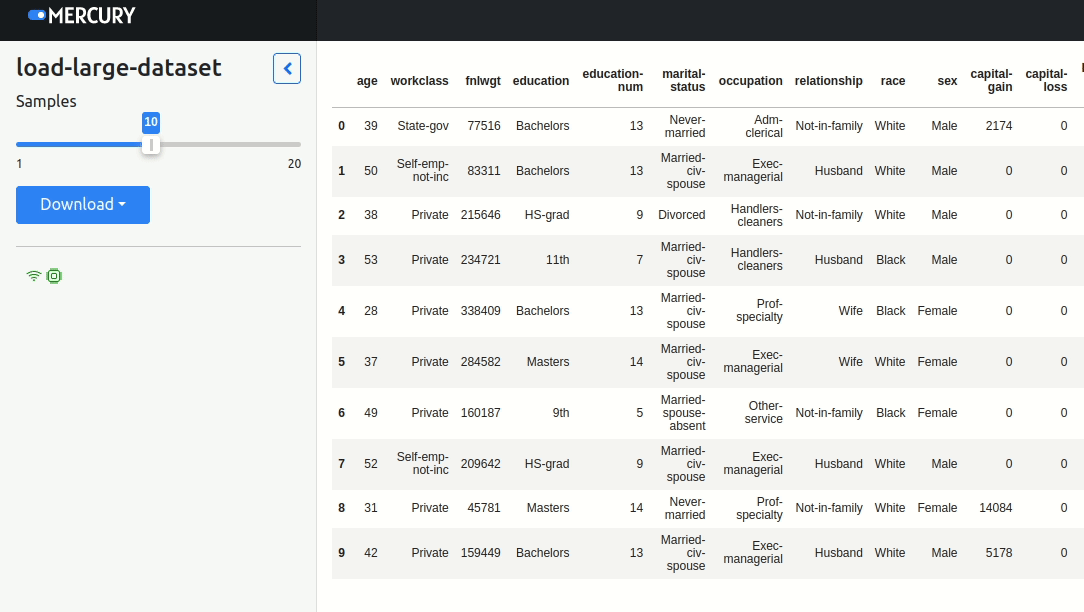
Mercury automatically executes cells after widget update. Only cell with widget definition and below are re-executed. Because of this re-execution strategy, cells above are not executed. The large dataset is loaded only once.