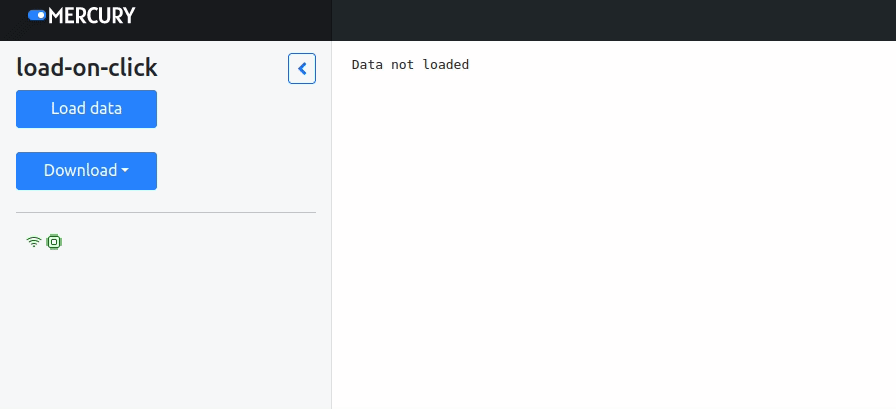Load on click
We will load dataset on button click in this example. Data is loaded only when button is clicked.
Required packages
You will need pandas and mercury packages to run this example.
Notebook
In the first cell, please import required packages:
import pandas as pd
import mercury as mrLet's add Button widget:
load = mr.Button(label="Load data")We will define variable to keep reference to dataset:
df = NoneWe will load data when button is clicked:
if load.clicked:
df = pd.read_csv("https://raw.githubusercontent.com/pplonski/datasets-for-start/master/adult/data.csv")We display data in the last cell:
df.head() if df is not None else print("Data not loaded")The screenshot of the notebook's code in the Jupyter Notebook:
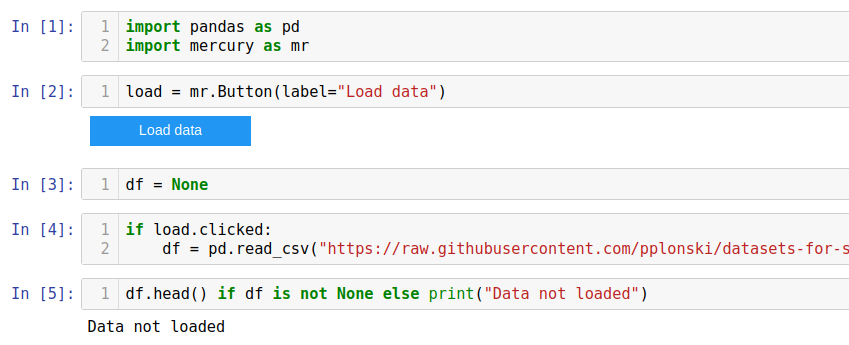
Mercury App
Please start Mercury in the same directory as notebook:
mercury runYou will see the app running at http://127.0.0.1:8000. Below is an animation with Mercury App.