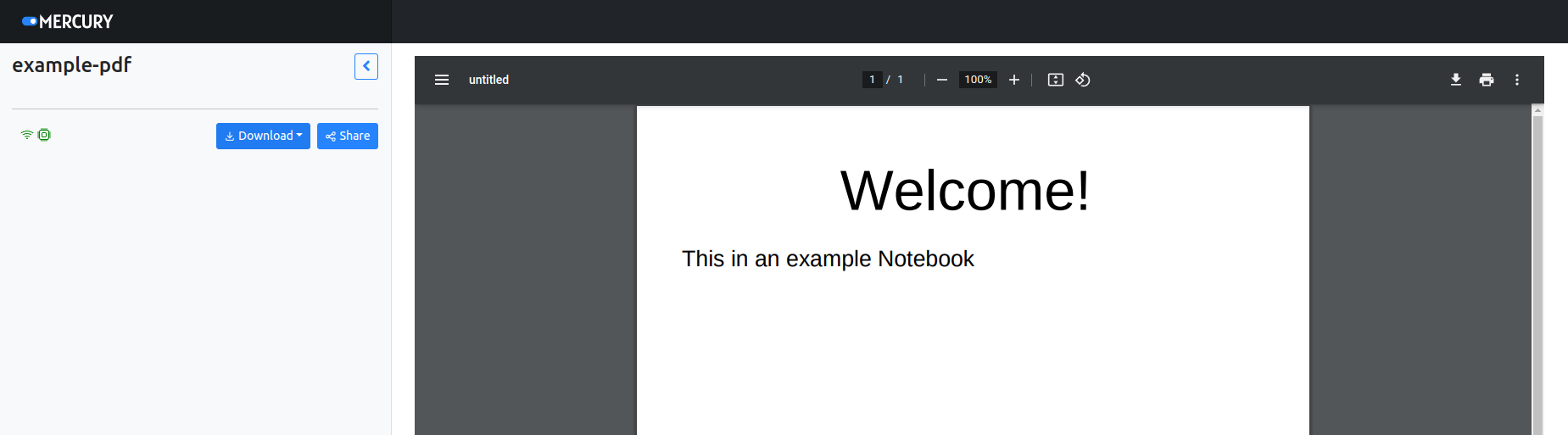Display PDF in Jupyter Notebook
Required packages
You will need to install mercury package to run this example.
Notebook
Let's import required packages:
import mercury as mrPlease choose PDF which you want to display and write following code:
mr.PDF("example.pdf")PDF and notebook have to be in the same directory.
The screenshot of the notebook's code in the Jupyter Notebook:
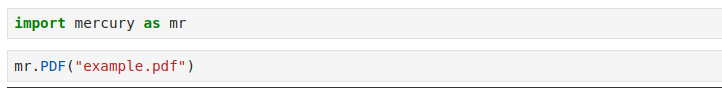
Mercury App
Please start Mercury in the same directory as your notebook:
mercury runYou should see app running at address: http://127.0.0.1:8000
Finall effect should look like this: