Create widgets in the loop
It is possible to create widgets in the loop. You need to set unique url_key for widgets created in the loop.
Required packages
You will need mercury package to run this example.
Notebook
In the first cell, please import required packages:
import mercury as mrCreate widgets in the loop:
texts = []
for i in range(5):
texts += [mr.Text(label=f"Widget {i}", value=f"{i}", url_key=f"w-{i}")]Display widgets values:
for t in texts:
print(t.value)The notebook's code in the Jupyter Notebook:
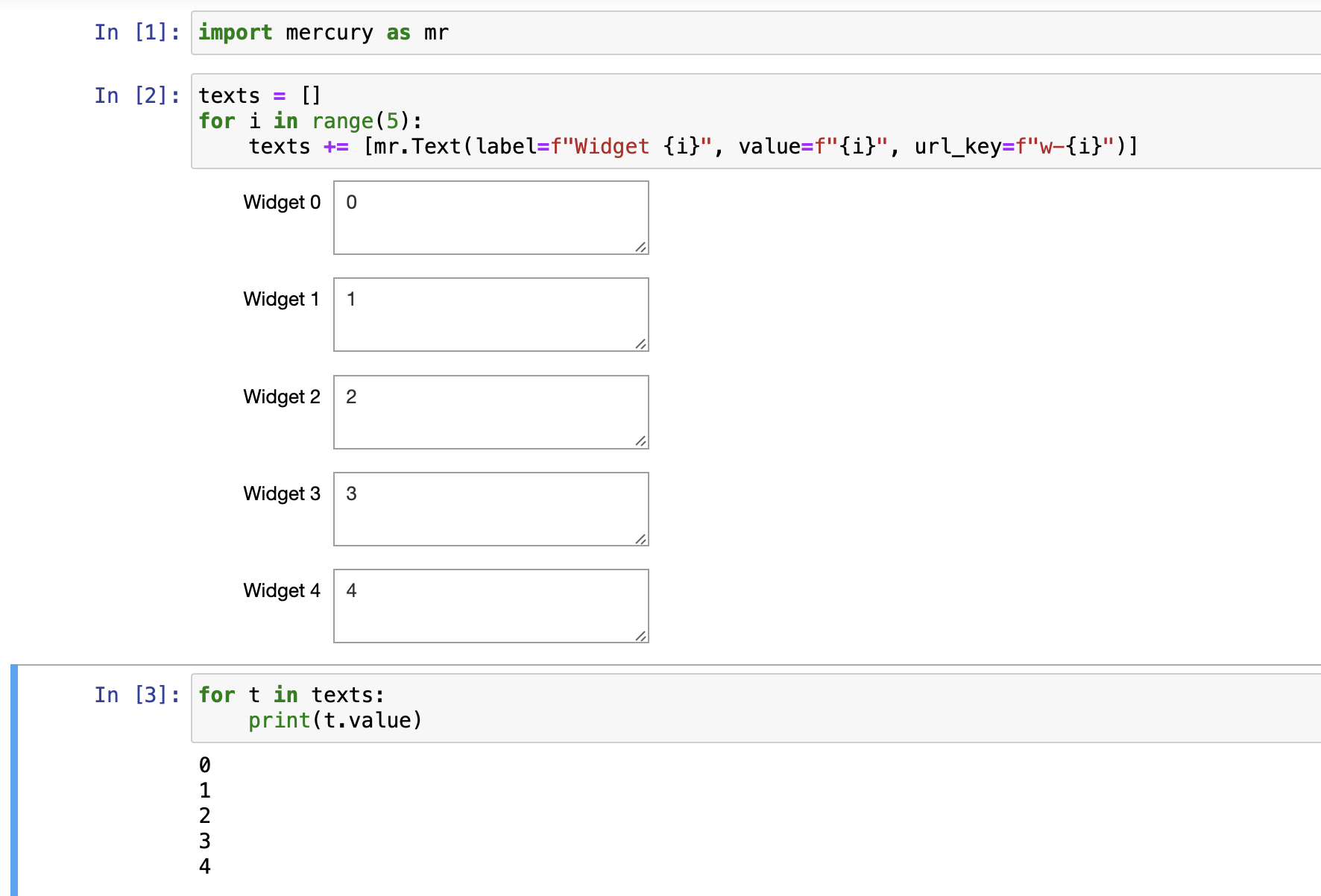
Mercury App
Please start Mercury in the same directory as notebook:
mercury runYou will see the app running at http://127.0.0.1:8000. Below is an animation with Mercury App:
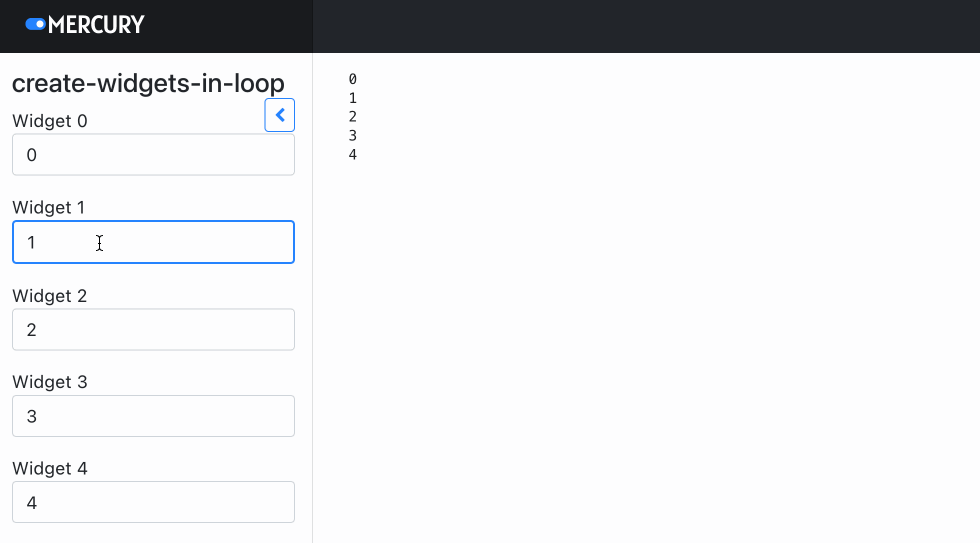
Notebook from this example is available in the mercury-examples (opens in a new tab) repository.