Custom action to send email from ChatGPT
Let's create custom action in GPT builder that will send emails using gmail account. We will use following tools:
- Python and Jupyter Lab to create notebook,
- Mercury (opens in a new tab) framework to serve notebook as REST API,
- Mercury Cloud to deploy notebook online.
The outline of this article:
- Create Python notebook.
- Deploy notebook in Mercury Cloud.
- Add action in GPT builder.
This integration is advanced. It will use parameters to send email to whom, subject and body to the notebook. This notebook will be PRIVATE in the Mercury Cloud and ChatGPT will access it with API Key. Please check the article on how to create simple action for GPT in Python for starter level.
Create Python notebook
The Python notebook will use os, smtplib and email packages which are Python built-ins. You need to install mercury (opens in a new tab) as additional package:
pip install mercuryThe first cell will import required modules:
import os
import smtplib
from email.message import EmailMessage w
import mercury as mrIn the next cell, please load credentials:
user = os.environ.get("EMAIL_ADDRESS")
password = os.environ.get("EMAIL_PASSWORD")
smtp_address = os.environ.get("SMTP_ADDRESS", "smtp.gmail.com")
smtp_port = int(os.environ.get("SMTP_PORT", 465))Please check the article on how to manage credentials in Jupyter notebook (opens in a new tab) for more informations.
I'm using gmail account in this example. The password is an app password. Please check Google docs on how to generate app password (opens in a new tab).
Let's configure web app title and description properties, they will be used in OpenAPI schema:
app = mr.App(title="Send email", description="Send email, please provide to whom address, subject and message body")Let's add widgets with email to whom, subject and body:
to_whom = mr.Text(label="To whom send", value="", url_key="to_whom")subject = mr.Text(label="Email subject", url_key="subject")body = mr.Text(label="Email body", rows=5, url_key="body")Please note that all widgets have url_key set. It will be used as paramter name in the OpenAPI schema (which is automatically generated).
Let's construct EmailMessage object:
msg = EmailMessage()
msg['To'] = to_whom.value
msg['From'] = user
msg['Subject'] = subject.value
msg.set_content(body.value)Send email with smtplib:
# send email
if to_whom.value != "":
with smtplib.SMTP_SSL(smtp_address, smtp_port) as smtp:
smtp.login(user, password)
smtp.send_message(msg)The final step is to create APIResponse:
response = mr.APIResponse({"message": "Email sent successfully"})The full notebook:
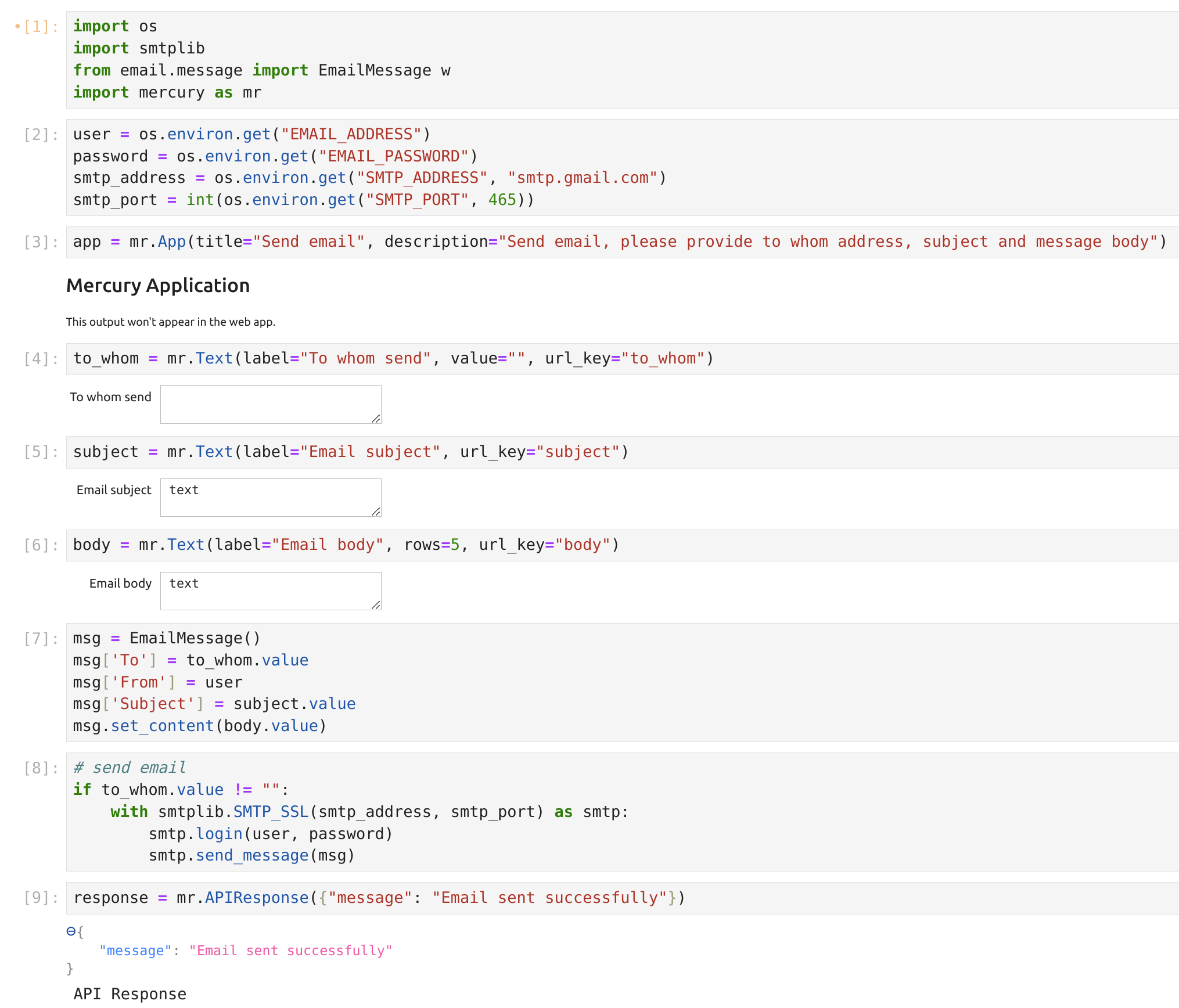
Deploy notebook
Let's deploy notebook online with Mercury Cloud.
Login to Mercury Cloud
If you don't have account, you can create it here: Mercury Cloud (opens in a new tab).
Create new site
Please create a new site. Remember, to set site as PRIVATE otherwise, anyone with link to your site will be able sent emails from your account.
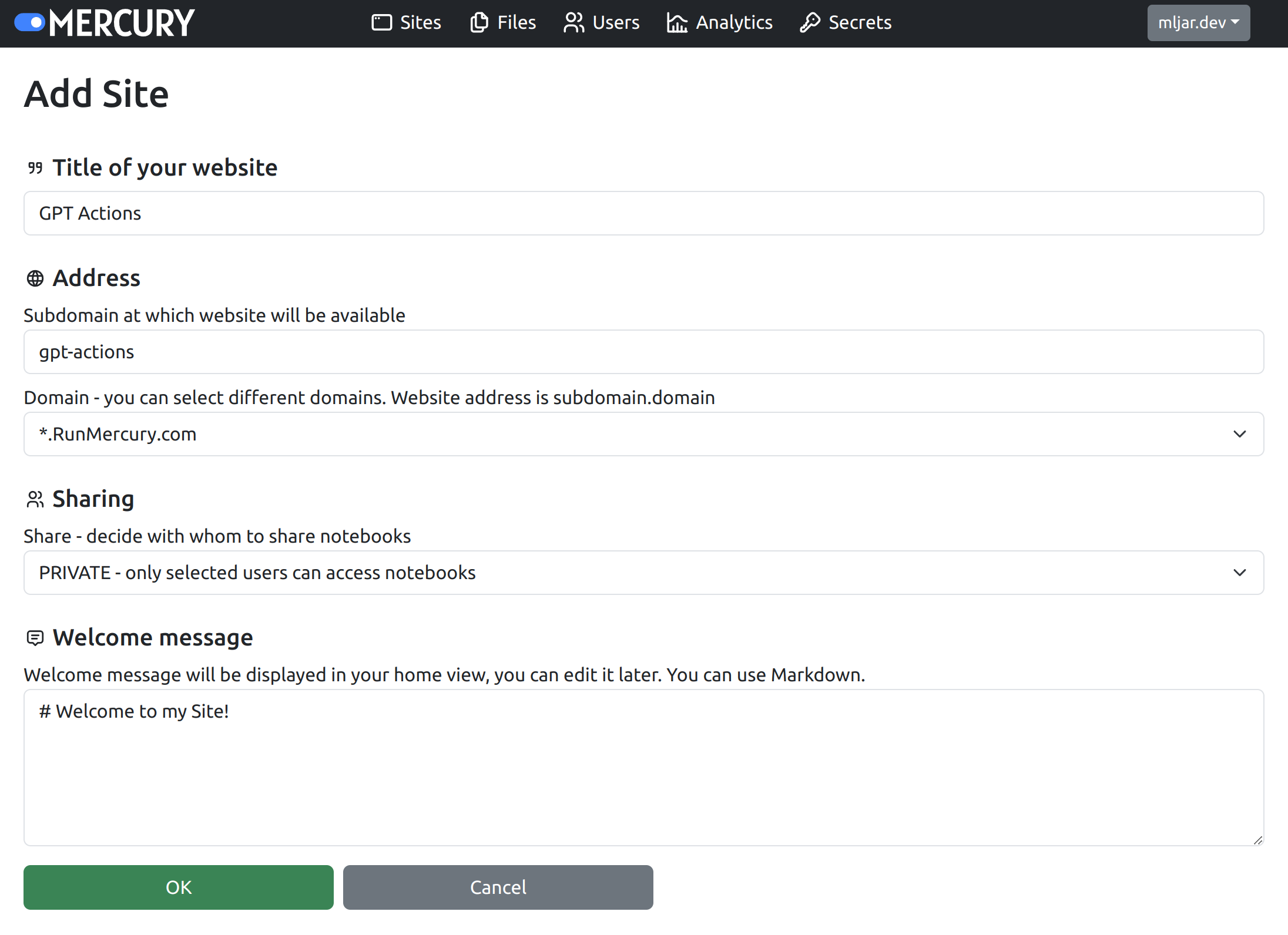
Upload file with notebook
Please upload your notebook file.
Provide secrets
Please add email credentials as secrets in Mercury Cloud.
Configure GPT builder
Please open GPT builder. You need to provide the OpenAPI schema there. Mercury Cloud automatically generates OpenAPI schema for you, please open OpenAPI schema by accessing your site and clicking link in the footer.
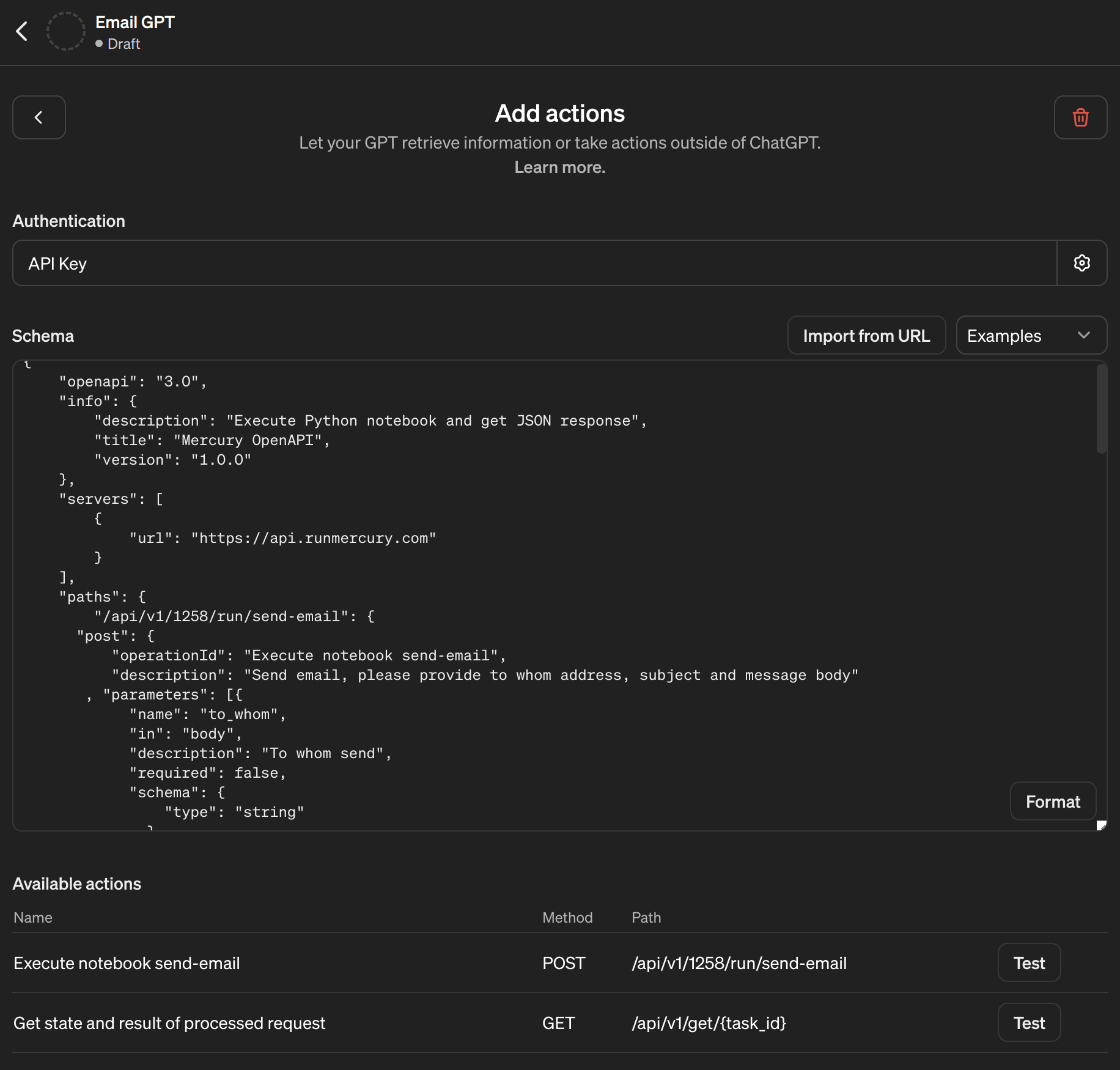
In cloud.runmercury.com please click on your username, and navigate to Account. You will get API Key there. Please provide this API Key in GPT builder in Authentication field. Please select autnetication type Api Key and Auth Type as Bearer:
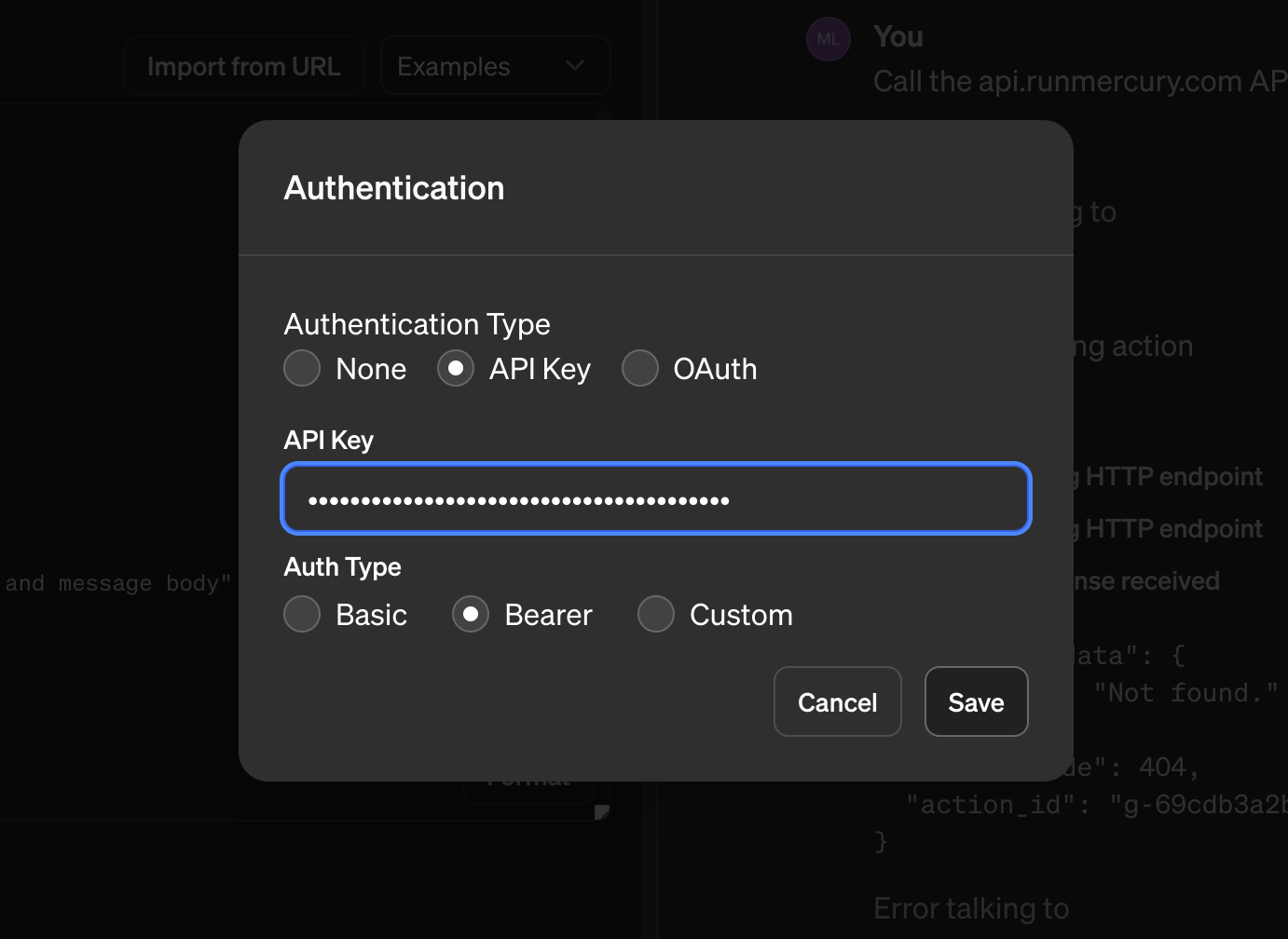
Ok, we are ready to test the endpoint, let's ask ChatGPT to write some email:
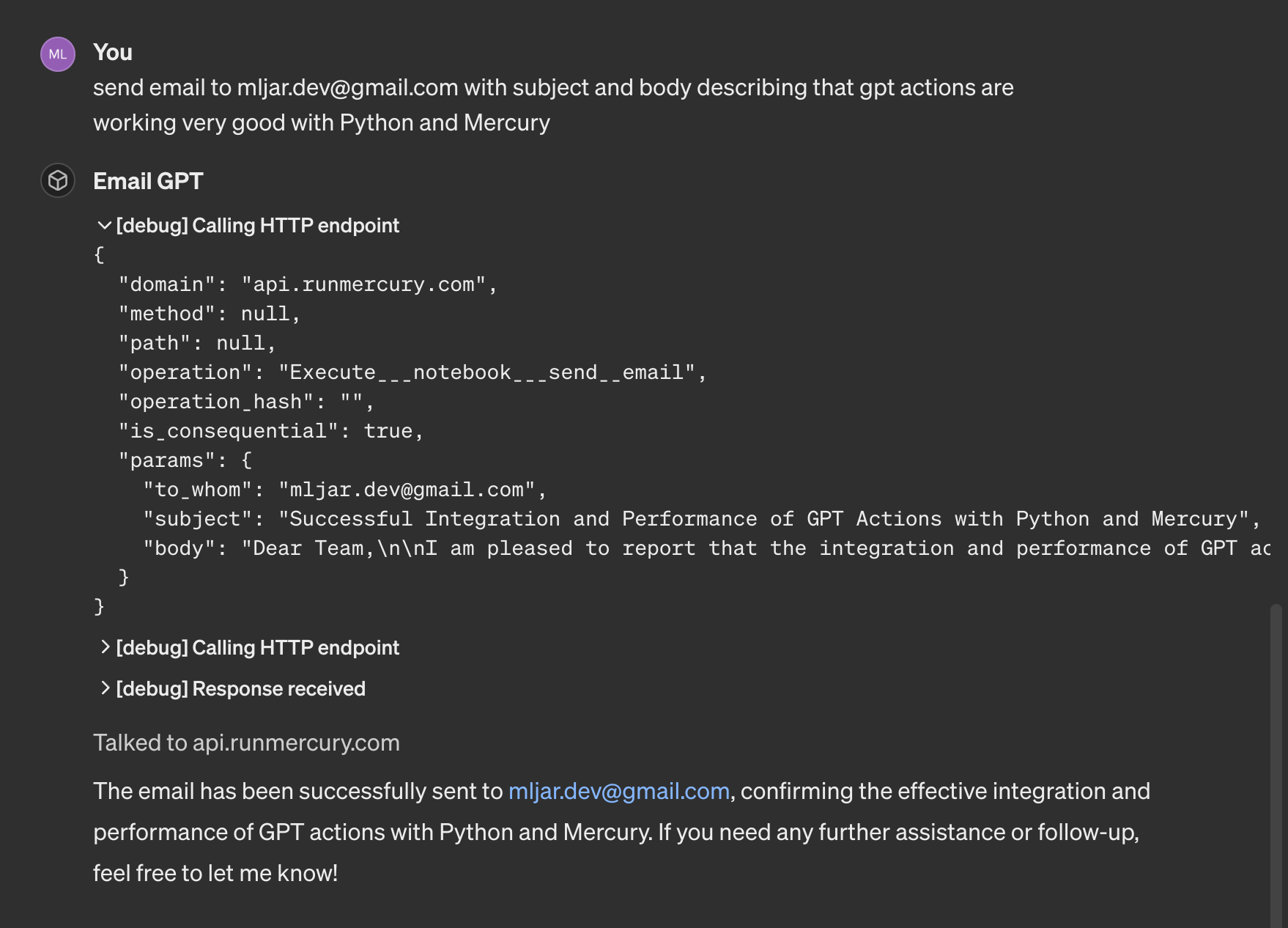
Please note, that Mercury is using long polling for executing notebooks. In the case, of email sending there is no need to wait for the reponse. Wehn notebook will be executed, the email will be in the inbox:
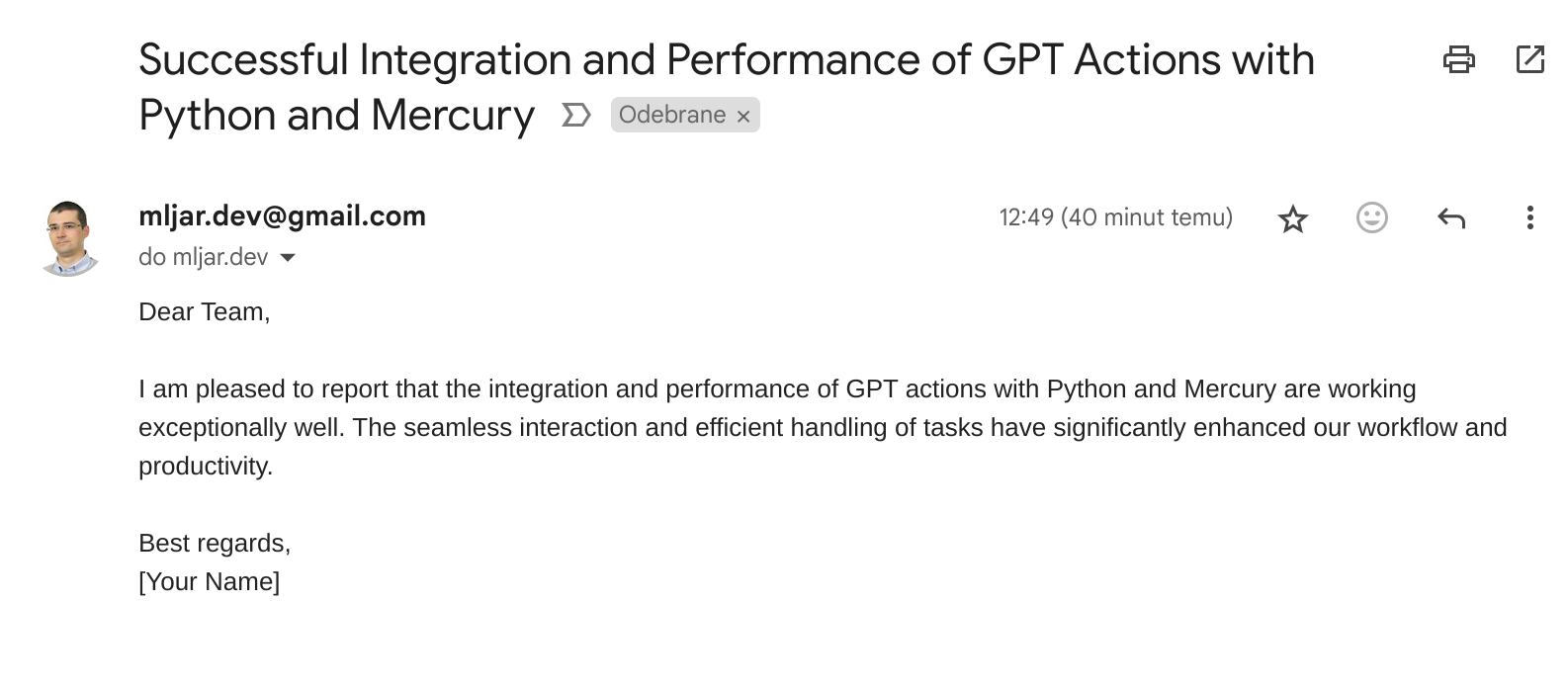
Yes, I was using the same email to send and receive email ;)
Summary
You can create any custom action for ChatGPT with Python and Mercury. The process requires preparing Python notebook. Deployment of the notebook online with Mercury Cloud. Then, you provide OpenAPI schema in ChatGPT builder. The Mercury is able to automatically generate OpenAPI schema based on notebooks code. If your notebooks are sensitive, then please set site as PRIVATE and access notebooks with API Key to make them secure.